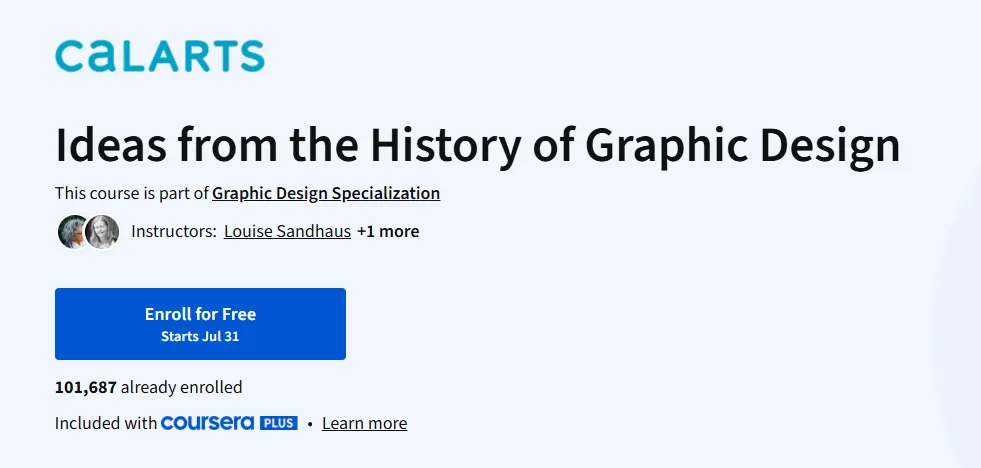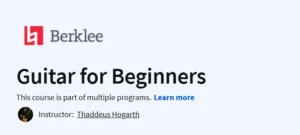What will you learn in Ideas from the History of Graphic Design Course
Set up and manage Google Workspace users, groups, and organizational units.
Configure core services like Gmail, Drive, Meet, and Gemini using admin tools.
Apply data governance policies, including retention and DLP rules.
Strengthen security with access controls, MFA, and device management.
Diagnose and resolve common Workspace issues using audit logs and troubleshooting tools.
Program Overview
Module 1: Google Workspace User & Resource Management
⏳ 4 hours
Topics: User provisioning, OUs, group/resource creation, domain and license setup.
Hands-on: Create an Admin console sandbox, add users/groups, configure OUs and licensing.
Module 2: Google Workspace Core Services
⏳ 9 hours
Topics: Enable/disable services (Gmail, Drive, Meet, Chat, Docs), deploy Gemini, overview AppSheet/Apps Script.
Hands-on: Labs around activating services, customizing settings, enabling automation tools.
Module 3: Data Governance
⏳ 3 hours
Topics: Gmail/Drive DLP rules, Vault retention/export, data location and storage labels.
Hands-on: Set up DLP, retention policies, label classification, and export auditing.
Module 4: Google Workspace Security
⏳ 6 hours
Topics: Enforce 2-step verification, access controls, device/app security, monitor risk and alerts.
Hands-on: Configure MFA, audit risky apps, define access policies, manage devices.
Module 5: Troubleshooting Workspace Issues
⏳ 3 hours
Topics: Diagnose email delivery, calendar sync, Drive access issues; audit log analysis.
Hands-on: Use admin audit logs, troubleshoot common sync and permission problems.
Get certificate
Job Outlook
High demand: IT admins with Google Workspace experience are increasingly valuable in cloud-based environments.
Career advancement: Suitable for roles in IT administration, system support, and Google Workspace consulting.
Salary potential: Workspace Admins typically earn between $55,000–$95,000 annually.
Freelance opportunities: SMBs and remote teams often seek contract admins for Workspace configuration and support.
Specification: Ideas from the History of Graphic Design
|
FAQs
- No prior design experience required.
- Covers major movements and influential designers throughout history.
- Suitable for students, creatives, and aspiring designers.
- Focuses on understanding visual communication and design thinking.
- Helps learners build a strong foundational perspective on graphic design.
- Covers movements like Bauhaus, Swiss Style, and Art Deco.
- Discusses typographic innovations and layout techniques.
- Explains cultural and technological impacts on design trends.
- Helps learners understand visual language development.
- Includes examples of influential works and designers.
- Analyze historical posters, typography, and visual compositions.
- Compare past and present design trends.
- Reflective exercises for visual interpretation and critique.
- Encourages applying historical insights to modern projects.
- Helps develop a critical eye for design quality and aesthetics.
- Provides context for modern graphic design practices.
- Strengthens design thinking and visual literacy skills.
- Helps create more informed and impactful designs.
- Useful for graphic designers, marketers, and visual communicators.
- Enhances portfolio quality by grounding work in historical knowledge.
- Prepares for roles in graphic design, branding, and visual communication.
- Builds expertise in design history for teaching, content creation, or consulting.
- Inspires creativity by understanding historical precedents.
- Improves storytelling and visual strategy in projects.
- Certificate of completion showcases knowledge in design history.