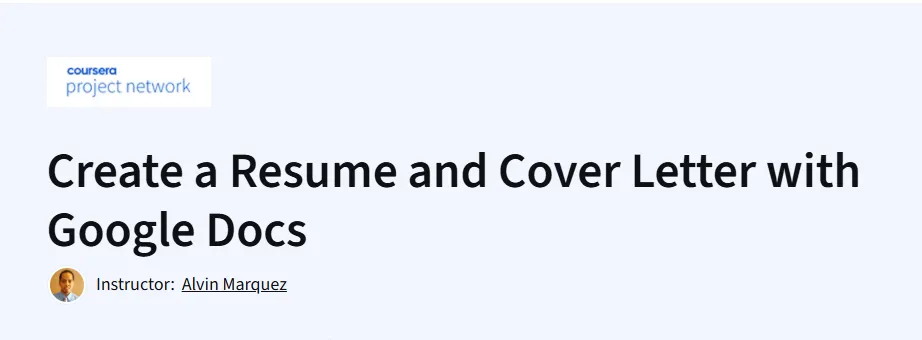What will you learn in Create a Resume and Cover Letter with Google Docs Course
- Use Google Docs to create a professional resume.
- Draft a tailored, well-structured cover letter.
- Customize templates, text styles, and layout details.
- Add sign-off elements like a signature.
- Export or print files (e.g., PDF).
- Learn hands-on, in a split-screen, browser-based environment—no installs needed.
Program Overview
Module 1: Create a Resume and Cover Letter with Google Docs
⏳ 2 hours
Topics: Review resume and cover letter structure using Google Docs templates; Customize formatting, bulleted lists, and signature for professional documents
Hands-on: Fill in contact details, summary, experience, education; Apply styles and formatting; Create cover letter; Save or print as PDF
Get certificate
Job Outlook
Valuable for roles like Resume Writer, HR Assistant, Employment Specialist, and Career Counselor.
Great for administrative and document-focused careers in HR, career services, or virtual assistance.
Builds essential skills in doc formatting and professional communication.
Salaries in India may range from ₹3–7 LPA; globally, admin and HR roles often fall between $40,000–$70,000.
Explore More Learning Paths
Enhance your career readiness with these carefully selected courses designed to strengthen your professional communication, job application materials, and personal branding.
Related Courses
English for Career Development Course – Improve your professional English skills for writing resumes, cover letters, and communicating effectively in the workplace.
Career Discovery Specialization Course – Explore career paths, identify your strengths, and plan your professional growth.
Build Your Portfolio Website with HTML and CSS Course – Showcase your skills and achievements online with a professional portfolio website.
Related Reading
What Is Management? – Learn how effective self-presentation and career planning contribute to professional success.
Specification: Create a Resume and Cover Letter with Google Docs Course
|
FAQs
- No prior experience with Google Docs is required.
- Step-by-step instructions guide users through templates and formatting.
- Covers adding text, bulleted lists, and signatures.
- Teaches exporting resumes and cover letters as PDFs.
- Focused on hands-on learning for quick practical results.
- Teaches structuring sections for clarity and relevance.
- Guides adding job-specific skills and experiences.
- Covers formatting choices for professional impact.
- Encourages highlighting key achievements effectively.
- Prepares documents suitable for different industries.
- Provides template-based guidance for structure and style.
- Shows how to introduce yourself and summarize qualifications.
- Teaches professional tone and language for various industries.
- Explains how to link experiences to the target role.
- Guides adding a proper sign-off and formatting consistently.
- Ideal for learners with no resume or cover letter experience.
- Teaches time-efficient document creation in ~2 hours.
- Hands-on practice ensures learners produce ready-to-use files.
- Focuses on professional formatting and readability.
- Suitable for students, career changers, or first-time job applicants.
- Teaches font, spacing, and layout choices for professional look.
- Guides alignment, indentation, and consistent style usage.
- Helps emphasize accomplishments without clutter.
- Covers visual balance and readability for recruiters.
- Prepares learners to submit documents that stand out.