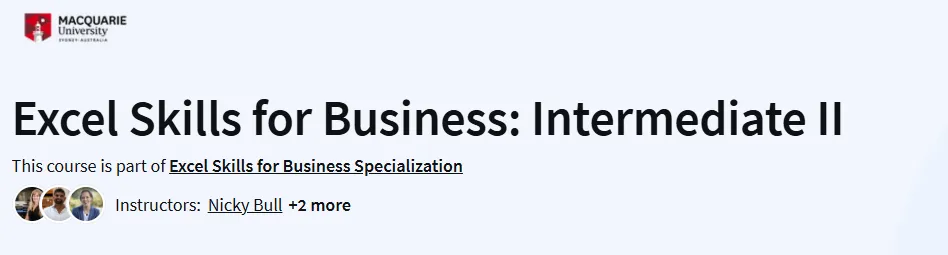What will you learn in this Excel Skills for Business: Intermediate II Course
Implement data validation techniques and apply conditional formatting to enhance data integrity.
Utilize logical functions such as IF, AND, OR, and nested IFs to perform conditional operations.
Automate data retrieval using lookup functions like VLOOKUP, INDEX, MATCH, and CHOOSE.
Conduct formula auditing to trace and resolve errors, and protect worksheets to maintain data security.
Develop data models using tools like Goal Seek, Data Tables, and Scenario Manager for forecasting.
Record and manage macros to automate repetitive tasks and enhance workflow efficiency
Program Overview
1. Data Validation
⏳ 5 hours
Learn to apply data validation rules and conditional formatting to ensure data accuracy and consistency.
2. Conditional Logic
⏳ 4 hours
Explore logical functions to perform conditional analyses and handle errors effectively.
3. Automating Lookups
⏳ 4 hours
Master lookup functions to retrieve and display data dynamically across worksheets.
4. Formula Auditing and Protection
⏳ 4 hours
Develop skills to trace and correct formula errors, and implement protection measures for worksheets
5. Data Modelling
⏳ 4 hours
Utilize Excel’s data modeling tools to analyze scenarios and forecast outcomes.
6. Recording Macros
⏳ 4 hours
Learn to record, edit, and manage macros to automate repetitive tasks in Excel.
7. Final Assessment
⏳ 3 hours
Apply the skills acquired throughout the course in a comprehensive final project.
Get certificate
Job Outlook
Prepares learners for roles such as Data Analyst, Financial Analyst, and Business Analyst.
Applicable in industries like finance, marketing, logistics, and healthcare.
Enhances employability by providing practical skills in data analysis and spreadsheet management.
Supports career advancement in fields requiring proficiency in Excel for data-driven decision-making.
Specification: Excel Skills for Business: Intermediate II
|
FAQs
- Basic Excel knowledge is recommended.
- Covers intermediate functions such as IF, AND, OR, VLOOKUP, and INDEX.
- Introduces conditional formatting and data validation.
- Teaches formula auditing and worksheet protection.
- Hands-on projects reinforce practical Excel skills.
- Develop skills for roles like Data Analyst or Business Analyst.
- Learn scenario analysis, forecasting, and data modeling.
- Automate repetitive tasks with macros.
- Apply lookup functions for dynamic data retrieval.
- Supports decision-making in data-driven business environments.
- Self-paced learning with lifetime access.
- Modules are 3–5 hours, manageable for busy schedules.
- Hands-on projects can be completed incrementally.
- Lessons can be revisited for reinforcement.
- Suitable for working professionals seeking skill enhancement.
- Implement data validation and conditional formatting.
- Use logical functions and nested formulas.
- Master lookup and data retrieval techniques.
- Develop and protect data models for forecasting.
- Record and manage macros to automate workflows.
- Certificate awarded after completing all modules.
- Shareable on LinkedIn and professional networks.
- Validates intermediate Excel proficiency.
- Recognized for roles in business, finance, and analytics.
- Enhances credibility and career growth potential.