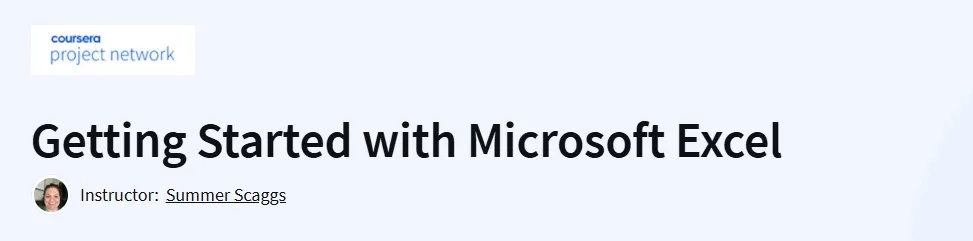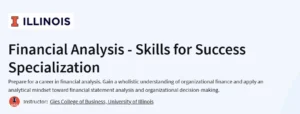What will you learn in this Getting Started with Microsoft Excel Course
Understand the Microsoft Excel interface and key components like tabs, ribbons, and workbooks.
Learn how to enter, edit, and organize data in a spreadsheet.
Apply basic formulas to perform simple calculations.
Modify the layout of Excel sheets for clarity and presentation.
Gain hands-on experience using Excel in a cloud-based virtual environment.
Program Overview
1. Exploring Excel Templates and Starting a Workbook
⏳ 6 minutes
Learn how to choose and start with Excel templates and create a blank workbook for your data.
2. Understanding the Excel Interface
⏳ 7 minutes
Get familiar with Excel’s layout, including ribbons, commands, and navigation tools.
3. Excel Terminology and Keyboard Shortcuts
⏳ 5 minutes
Understand essential Excel terms and learn useful shortcuts to improve workflow.
4. Entering and Modifying Data
⏳ 6 minutes
Practice inputting various types of data and adjusting layout, formatting, and structure.
Get certificate
Job Outlook
Prepares learners for roles such as Administrative Assistant, Office Executive, and Junior Data Entry Operator.
Microsoft Excel is a core requirement across sectors like administration, sales, education, marketing, and operations.
Builds essential digital literacy that boosts productivity and improves data handling at work.
Ideal for students, entry-level professionals, and anyone new to spreadsheets.
Specification: Getting Started with Microsoft Excel
|
FAQs
- No prior Excel or spreadsheet knowledge required.
- Step-by-step introduction to navigation, menus, and basic tools.
- Teaches essential formulas and formatting techniques.
- Builds confidence to start using Excel for everyday tasks.
- Teaches Excel basics for home use (budgets, lists, planners).
- Covers workplace applications like data entry and reports.
- Introduces tools for organizing and analyzing information.
- Supports productivity in both personal and professional settings.
- Introduces basic formulas such as SUM, AVERAGE, and COUNT.
- Explains how to build and apply simple functions.
- Teaches the logic of formulas for flexible use.
- Encourages practice with real-life examples to reinforce learning.
- Builds core skills employers expect in office roles.
- Teaches professional formatting and data presentation.
- Helps learners create and manage spreadsheets efficiently.
- Lays the groundwork for more advanced Excel skills useful in business.
- Teaches formatting tools for neat and clear spreadsheets.
- Covers sorting, filtering, and organizing data.
- Introduces charts and tables for visual representation.
- Helps learners present information in a professional format.