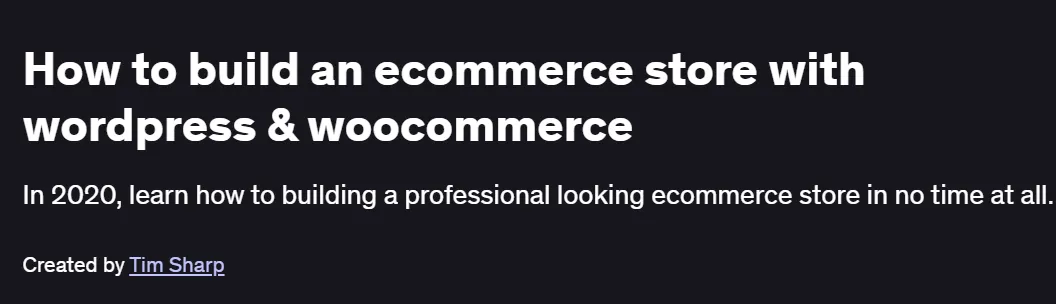What will you in How to build an ecommerce store with wordpress & woocommerce Course
Install and configure WordPress and WooCommerce for eCommerce.
Select and customize themes and plugins to create a branded storefront.
Set up products (simple, variable, digital, and grouped) with categories and attributes.
Configure payment gateways (Stripe, PayPal) and tax/shipping settings.
Optimize store performance, security, and SEO for higher conversions.
Manage orders, customers, coupons, and reports in WooCommerce.
Program Overview
Module 1: Environment Setup & Plugin Installation
⏳ 30 minutes
Choose hosting, install WordPress, and configure basic settings.
Install and activate WooCommerce and its recommended extensions.
Module 2: Store Configuration & Pages
⏳ 45 minutes
Walk through the WooCommerce setup wizard.
Configure currency, locale, store pages (Shop, Cart, Checkout).
Module 3: Theme Selection & Customization
⏳ 1 hour
Evaluate and install WooCommerce-compatible themes.
Customize layouts, colors, and typography via Customizer or Elementor.
Module 4: Product Setup & Management
⏳ 1 hour 15 minutes
Add simple, variable, grouped, and downloadable products.
Define categories, tags, attributes, and bulk import via CSV.
Module 5: Payment Gateways & Security
⏳ 45 minutes
Configure Stripe and PayPal integrations.
Implement SSL, secure checkout, and GDPR compliance plugins.
Module 6: Shipping, Taxes & Checkout Optimization
⏳ 45 minutes
Set up shipping zones, methods, and rate calculations.
Configure tax classes and automated tax calculations.
Streamline checkout fields for better user experience.
Module 7: Extensions & Upsells
⏳ 1 hour
Integrate subscriptions, memberships, and bookings plugins.
Implement one-click upsells and cross-sell strategies.
Configure email marketing hooks (Mailchimp, Klaviyo).
Module 8: Performance & SEO Best Practices
⏳ 45 minutes
Optimize images, caching (WP Rocket), and CDN setups.
Use Yoast SEO or Rank Math for product page optimization.
Generate sitemaps and configure structured data.
Module 9: Order Management & Reporting
⏳ 30 minutes
Process orders, handle refunds, and manage stock levels.
Use WooCommerce reports to analyze sales, customers, and products.
Module 10: Launch Checklist & Maintenance
⏳ 30 minutes
Perform pre-launch QA: test payments, mobile responsiveness, and security.
Schedule backups, updates, and performance monitoring routines.
Get certificate
Job Outlook
High-Demand Roles: eCommerce Developer, WooCommerce Specialist, Digital Store Manager.
Salary Potential: ₹4–12 LPA in India; $50 K–$90 K annually in the U.S.
Growth Areas: Headless commerce, subscription models, and international storefronts.
Career Impact: Mastery of WooCommerce opens freelance and agency opportunities, with many businesses seeking turnkey WordPress eCommerce solutions.
Specification: How to build an ecommerce store with wordpress & woocommerce
|