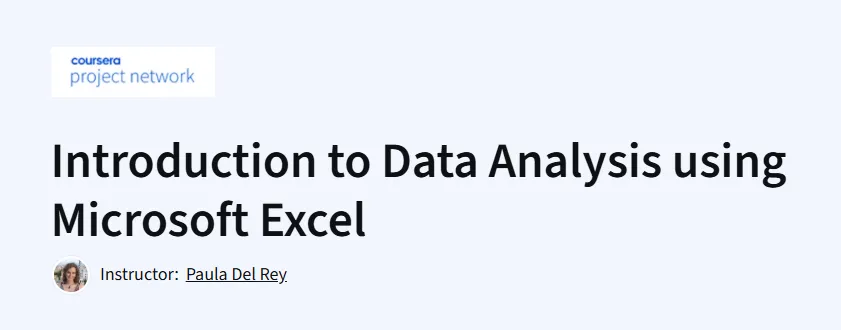What will you learn in Introduction to Data Analysis using Microsoft Excel Course
Upload and explore sales data using Microsoft Office 365 and Excel.
Use sorting and filtering to reorganize datasets.
Apply functions like IF and VLOOKUP to generate new insights.
Summarize and analyze data with PivotTables and charts.
Work hands-on in a split-screen, browser-based environment—no installation required.
Program Overview
Module 1: Introduction to Data Analysis using Microsoft Excel
⏳ 2 hours
Topics: Learn to sort, filter, use IF and VLOOKUP functions, and create PivotTables for data analysis
Hands-on: Upload a spreadsheet via Office 365; apply sorting/filtering; use IF and VLOOKUP; build PivotTables to analyze sales data
Get certificate
Job Outlook
Builds data analysis skills valued in roles like Data Analyst, Business Analyst, Financial Analyst, and Operations Researcher.
Ideal for professionals in business, finance, and public policy needing actionable Excel skills.
Enhances your resume with practical experience in data functions and visualization.
Data roles typically offer salaries ranging ₹5–10 LPA in India, or $50,000–$90,000 USD globally.
Explore More Learning Paths
Build your Excel and data analysis skills with these carefully selected courses designed to enhance your ability to analyze, visualize, and manage data effectively.
Related Courses
Excel/VBA for Creative Problem Solving Specialization Course – Learn how to automate tasks and solve complex problems in Excel using VBA programming.
Everyday Excel, Part 1 Course – Start with foundational Excel skills to efficiently manage and analyze data for everyday business tasks.
Related Reading
What Is Data Management? – Understand how effective data organization and management improves analysis and decision-making in Excel.
Specification: Introduction to Data Analysis using Microsoft Excel Course
|
FAQs
- Work with realistic sales datasets for practice.
- Use Excel functions to summarize and analyze data.
- Build PivotTables to extract insights efficiently.
- Apply conditional formulas like IF and VLOOKUP.
- Prepare data for reports and decision-making processes.
- Some familiarity with Excel is helpful but not mandatory.
- The course provides step-by-step guidance on key features.
- Focuses on sorting, filtering, and data organization.
- Demonstrates essential functions for analysis without advanced tools.
- Ideal for learners seeking practical Excel skills quickly.
- Generate charts to visualize trends and patterns.
- Build PivotTables for summarized reporting.
- Apply formatting techniques for clear presentation.
- Automate calculations to reduce manual errors.
- Gain skills to present actionable insights effectively.
- Builds foundational skills for Data Analyst and Business Analyst roles.
- Enhances resume with practical Excel experience.
- Applicable for finance, operations, and public policy roles.
- Improves efficiency in handling business data.
- Provides hands-on practice valued by employers.
- Total duration is approximately 2 hours.
- Self-paced format allows flexible scheduling.
- Hands-on exercises reinforce practical learning.
- Complete tasks quickly using browser-based Excel environment.
- Ideal for a short, focused upskilling session.