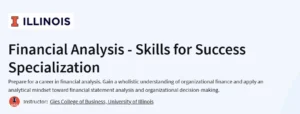What will you learn in Introduction to HTML Course
Build and structure basic webpages using HTML.
Understand essential HTML tags, elements, and attributes.
Organize content with lists, headings, paragraphs, and formatting.
Use a text editor (Notepad++) to write and test HTML code.
View and troubleshoot webpages in a browser (Chrome).
Program Overview
Module 1: Introduction to HTML
⏳ 0.15 week
- Topics: Overview of HTML, importance in web development, basic structure of a webpage
- Hands-on: Create your first HTML file and open it in Chrome
Module 2: HTML Elements & Tags
⏳ 0.25 week
- Topics: Common HTML tags like headings, paragraphs, links, and images
- Hands-on: Add headings, paragraphs, and links to your webpage
Module 3: Lists and Content Structuring
⏳ 0.15 week
- Topics: Ordered and unordered lists, formatting text, semantic structure
- Hands-on: Build a structured list of items on your webpage
Module 4: Final Project – Simple Webpage
⏳ 0.35 week
- Topics: Combining learned concepts into a single webpage project
- Hands-on: Develop a fully functional HTML webpage and preview it in Chrome
Get certificate
Job Outlook
Foundational skill for front-end web development roles.
Useful for internships, freelance web design, and digital content creation.
Supports career growth in software engineering, web development, and UI/UX design.
Potential to advance into more complex projects involving CSS and JavaScript.
Specification: Introduction to HTML
|
FAQs
- No prior experience is required; ideal for beginners.
- Teaches basic HTML structure, tags, and elements from scratch.
- Hands-on practice with text editors like Notepad++.
- Build a fully functional simple webpage as a first project.
- Prepares learners for further studies in CSS and JavaScript.
- Covers headings, paragraphs, lists, and links.
- Teaches semantic HTML for better readability.
- Includes practical exercises to organize text and images.
- Focuses on building user-friendly, accessible web pages.
- Provides foundational skills for professional front-end development.
- Builds foundational skills for front-end web development roles.
- Useful for internships, freelance web design, and digital content creation.
- Prepares learners for more advanced courses in CSS, JavaScript, and UI/UX design.
- Hands-on projects demonstrate practical coding experience.
- Enhances credibility for portfolio or job applications in web development.
- Total course duration: approximately 1 week (0.9 weeks based on module hours).
- Self-paced learning allows flexible scheduling.
- Hands-on projects ensure immediate application of concepts.
- Browser-based environment requires no additional software setup.
- Ideal for learners seeking a fast, practical introduction to HTML.
- Learn to open and test HTML files in browsers like Chrome.
- Practice identifying and correcting errors in code.
- Understand how different HTML tags render on the web.
- Gain confidence in debugging basic web pages.
- Ensures learners can independently create functional webpages.