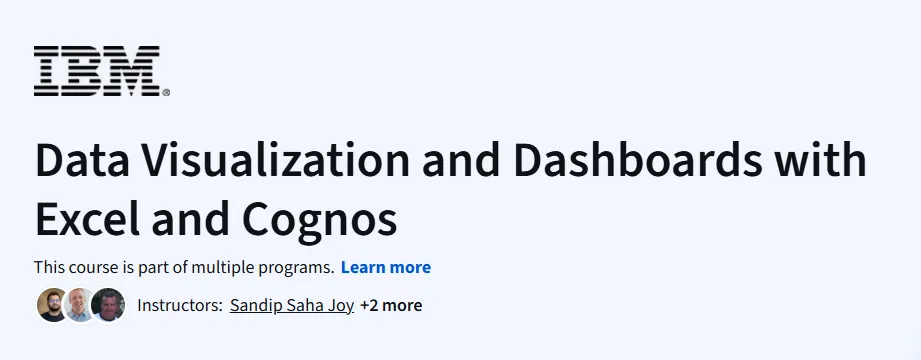What will you learn in Data Visualization and Dashboards with Excel and Cognos Course
Create effective data visualizations using Excel and IBM Cognos Analytics.
Understand visualization best practices and how to choose the right chart type.
Develop dashboards for communicating insights to stakeholders.
Use storytelling techniques to present data in compelling, impactful ways.
Program Overview
Module 1: Introduction to Data Visualization
⏱️ 1 week
Topics: Importance of visualization, chart types, design principles
Hands-on: Analyze bad vs good visualizations and select the right chart types
Module 2: Creating Visuals with Excel
⏱️ 1 week
Topics: Excel charting tools, formatting, conditional formatting, pivot charts
Hands-on: Build interactive charts and visuals using Excel datasets
Module 3: Building Dashboards in Excel
⏱️ 1 week
Topics: Dashboard design, layout, filters, slicers
Hands-on: Create a functional Excel dashboard with multiple views
Module 4: Introduction to IBM Cognos Analytics
⏱️ 1 week
Topics: Cognos interface, creating visualizations, uploading data
Hands-on: Build a dashboard using IBM Cognos Analytics platform
Module 5: Telling Stories with Data
⏱️ 1 week
Topics: Data narrative, insight communication, storytelling best practices
Hands-on: Prepare a dashboard report that communicates a clear insight story
Get certificate
Job Outlook
Data visualization skills are in high demand across roles in business analysis, marketing, finance, and data science.
Proficiency in Excel and BI tools like Cognos is highly sought after.
Entry-level roles like Business Analyst, Data Analyst, or Reporting Specialist offer salaries ranging from $60K–$100K+.
Visualization capabilities are essential for managerial and data storytelling roles.
Specification: Data Visualization and Dashboards with Excel and Cognos
|
FAQs
- Basic familiarity with Excel is helpful but not mandatory.
- Cognos is introduced step-by-step, so no prior experience is required.
- Guided exercises ensure learners can follow along confidently.
- Beginners can practice at their own pace to reinforce skills.
- Supplemental tutorials may accelerate understanding of advanced features.
- The course includes practical exercises for creating interactive dashboards in Excel and Cognos.
- Learners learn to visualize data using charts, pivot tables, and reports.
- Exercises simulate real-world business scenarios for decision-making.
- Step-by-step labs teach data manipulation, aggregation, and visualization techniques.
- Hands-on projects help learners build a portfolio to showcase dashboard skills.
- Learners gain practical knowledge for creating clear and insightful dashboards.
- Skills in Excel and Cognos enhance reporting efficiency and accuracy.
- Techniques taught can improve decision-making and stakeholder communication.
- Knowledge of visualization best practices helps present data effectively.
- Applying course concepts in daily work reinforces learning and value.
- Excel remains a standard tool for data analysis in most organizations.
- Cognos is widely used in enterprise reporting and business intelligence applications.
- Skills in dashboard creation and data visualization are transferable across industries.
- Practical exercises reflect workflows commonly used in businesses.
- Mastery of these tools strengthens employability for analytics and reporting roles.
- Estimated completion is around 3–5 weeks at a part-time pace.
- Weekly commitment of 3–5 hours is sufficient to follow lessons and complete exercises.
- Regular practice in building dashboards reinforces skills.
- Revisiting assignments or experimenting with additional datasets may require extra time.
- Consistent engagement ensures learners gain practical skills in data visualization and reporting.