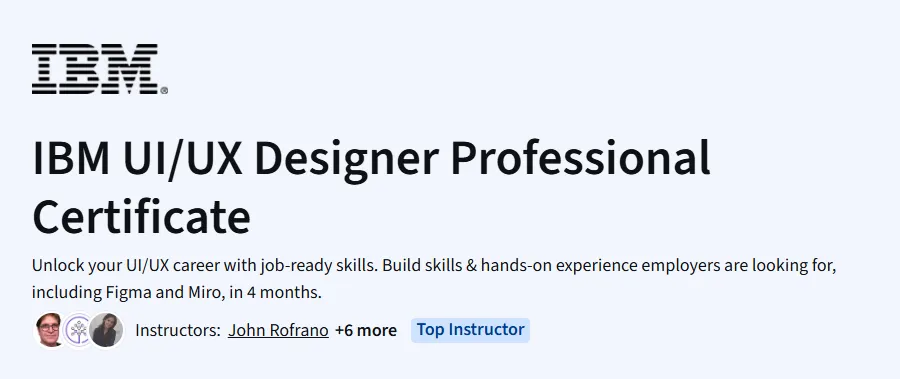What will you learn in IBM UI/UX Designer Professional Certificate Course
Design user-centered websites and apps using industry-standard tools.
Conduct user research, define personas, and map user journeys.
Apply design thinking principles to solve real-world problems.
Create wireframes, interactive prototypes, and high-fidelity mockups using Figma and Adobe XD.
Build a portfolio to demonstrate your design process and projects.
Program Overview
Course 1: Introduction to UI/UX Design
⏱️ 1 week
Topics: What is UI/UX, core principles, career paths
Hands-on: Identify good and bad design examples
Course 2: User Research and Design
⏱️ 2 weeks
Topics: Empathy maps, personas, research methods
Hands-on: Conduct user interviews and surveys
Course 3: Start the UX Design Process: Empathize, Define, and Ideate
⏱️ 2 weeks
Topics: Design thinking, problem statements, ideation
Hands-on: Create user stories and journey maps
Course 4: Wireframe and Low-Fidelity Prototyping
⏱️ 2 weeks
Topics: Sketching, wireframing, user flows
Hands-on: Build wireframes in Figma or Adobe XD
Course 5: High-Fidelity Designs and Prototypes
⏱️ 2 weeks
Topics: Visual design, colors, typography, components
Hands-on: Build functional, clickable prototypes
Course 6: Design a User Experience for Social Good
⏱️ 2 weeks
Topics: Social impact design, accessibility
Hands-on: Capstone project focused on inclusive design
Course 7: UI/UX Design Portfolio
⏱️ 2 weeks
Topics: Showcasing projects, storytelling, personal branding
Hands-on: Build a polished portfolio with multiple projects
Get certificate
Job Outlook
UI/UX design roles are in high demand across tech and creative industries.
Average entry-level salaries range from $70K to $100K.
Remote and freelance job opportunities are growing rapidly.
High need for designers with knowledge of accessibility, mobile-first design, and interactive prototyping.
Specification: IBM UI/UX Designer Professional Certificate
|
FAQs
- The course is beginner-friendly and does not require prior design experience.
- Familiarity with basic computer operations is helpful for navigating design tools.
- Lessons gradually introduce concepts like wireframing, prototyping, and user research.
- Beginners may benefit from exploring extra tutorials on tools like Figma or Adobe XD.
- Hands-on projects ensure learners can practice and build confidence as they progress.
- The course includes assignments and projects designed for portfolio development.
- Learners create mockups, wireframes, and prototypes suitable for showcasing UX/UI work.
- Guidance is provided on presenting design decisions and processes clearly.
- Portfolios built through the course can help in job applications or freelance opportunities.
- Practice on multiple projects demonstrates a range of skills for potential employers.
- It equips learners with foundational skills in research, design, and usability testing.
- Completing hands-on projects allows learners to demonstrate real-world capabilities.
- The certificate adds credibility when applying for entry-level UX/UI positions.
- Networking with peers and mentors can enhance job search opportunities.
- Additional practice and portfolio refinement may be necessary to strengthen employability.
- The specialization covers UX fundamentals like research, usability testing, and persona creation.
- UI design modules teach visual design principles, color theory, and interface layout.
- Projects integrate UX research insights into practical UI solutions.
- Learners gain experience designing both web and mobile interfaces.
- This balance ensures a holistic understanding of the design process from start to finish.
- Estimated completion is around 6 months at a part-time pace.
- Weekly effort of 4–6 hours is generally sufficient for lectures, exercises, and projects.
- Consistent practice in tools like Figma and Adobe XD helps reinforce skills.
- Revisiting assignments or iterating on designs may require extra time.
- Structured dedication ensures learners develop a comprehensive and practical UX/UI skillset.