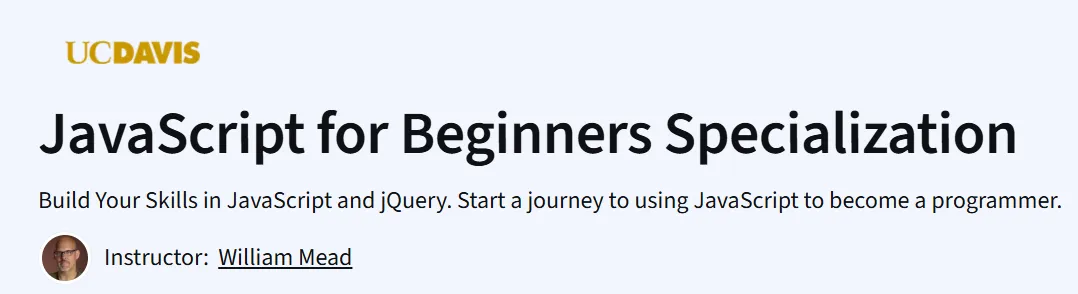What will you learn in JavaScript for Beginners Specialization Course
JavaScript Basics: Understand core programming structures, including variables, loops, and control flow.
jQuery Fundamentals: Learn to use the jQuery library for animations and UI components.
Event-Driven Programming: Develop interactive web applications by handling user events.
Data Manipulation: Work with JSON, AJAX, and APIs to manage and display dynamic data.
Program Overview
Course 1: JavaScript Basics
⌛ ~20 hours
Topics: Working with a code editor; selection/control structures; loops; core programming structures; variables & arrays.
Hands-on: Multiple modules that include videos, readings, assignments & quizzes; write first scripts; practice variables & arrays; get feedback.
Course 2: Animation with JavaScript and jQuery
⌛ ~13 hours
Topics: Introduction to jQuery; syntactical differences between JavaScript and jQuery; building small animation projects.
Hands-on: Build animations; use jQuery in practice; do small coding challenges/projects.
Course 3: Interactivity with JavaScript and jQuery
⌛ ~14 hours
Topics: More complex scripting; identifying/manipulating objects; working with the DOM; creating interactive behaviour using jQuery; structuring larger programs with multiple functions.
Hands-on: Practice challenges; build interactive components; manipulate DOM; combine functions for more complex behaviors.
Course 4: Data Manipulation in JavaScript
Topics: Handling data in JavaScript (objects, arrays, etc.); transforming, filtering, organizing data; more advanced features for working with dynamic data.
Hands-on: Projects/challenges involving data transformation; apply JS to real-style data; practice with code that handles dynamic inputs.
Get certificate
Job Outlook
Entry-Level Positions: Ideal for aspiring front-end developers, web designers, and junior JavaScript developers.
Industry Applications: Skills applicable in web development, UI/UX design, and interactive media.
Specification: JavaScript for Beginners Specialization
|
FAQs
- Basic HTML/CSS knowledge is helpful but not required.
- The course focuses on JavaScript fundamentals first.
- Learners without prior experience can still follow.
- HTML/CSS basics can be learned in parallel if needed.
- A coding editor is introduced to ease the process.
- Structured step-by-step learning path.
- Includes quizzes, projects, and coding challenges.
- Taught by experienced UC Davis instructors.
- Offers recognized certificate upon completion.
- Hands-on animations, interactivity, and data projects.
- Structured step-by-step learning path.
- Includes quizzes, projects, and coding challenges.
- Taught by experienced UC Davis instructors.
- Offers recognized certificate upon completion.
- Hands-on animations, interactivity, and data projects.
- Focus is on fundamentals and beginner-friendly syntax.
- Some modern ES6 concepts may be touched on.
- Core concepts like loops, functions, and arrays are prioritized.
- ES6+ features can be learned more easily after completing basics.
- Acts as a steppingstone for advanced modern JS courses.
- Provides skills to build interactive website features.
- Helps in creating small web projects for clients.
- Builds confidence to showcase beginner-level portfolios.
- Certification adds credibility to freelancing profiles.
- Recommended to combine with HTML/CSS for stronger offerings.