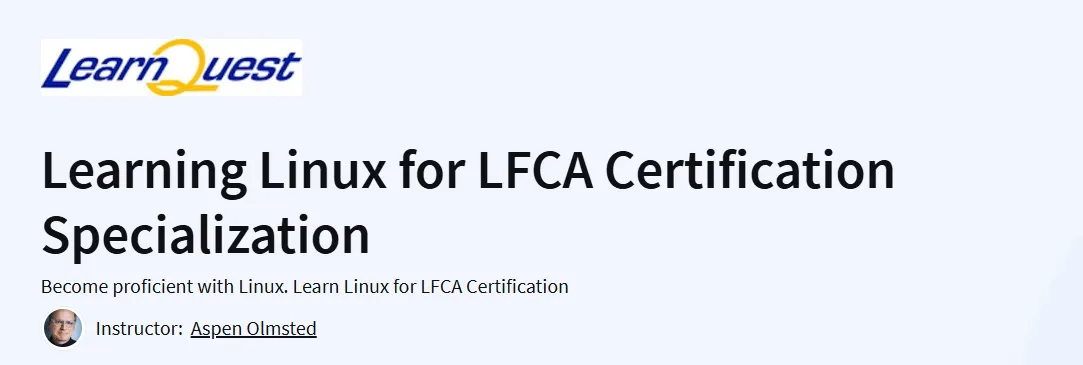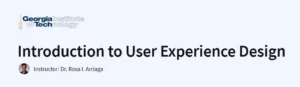What you will learn In Learning Linux for LFCA Certification Specialization
Master the fundamentals of the Linux operating system, including its architecture, distributions, and command-line interface.
Develop skills in managing Linux systems, encompassing user and group management, file systems, and networking.
Understand and implement security measures in Linux, such as permissions, authentication, and system hardening.
Explore cloud computing concepts and DevOps practices, including virtualization, containerization, and version control.
Program Overview
Linux Fundamentals
⏳ 17 hours
- An introduction to the Linux operating system, covering its history, licensing, distributions, and basic command-line operations. Learn to navigate the file system, manage files and directories, and utilize text processing tools.
Managing Linux Systems
⏳ 16 hours
- Focuses on system administration tasks, including user and group management, file permissions, process control, and networking. Gain hands-on experience in configuring and maintaining Linux systems.
Securing Linux Systems
⏳ 13 hours
- Delve into Linux security concepts, such as ownership, authentication, authorization, backups, redundancy, and perimeter security. Learn to implement security best practices to protect systems and data.
Linux Cloud and DevOps
⏳ 12 hours
- Explore cloud computing models (SaaS, PaaS, IaaS) and the role of Linux in these environments. Understand virtualization, version control systems, and the basics of DevOps practices.
Get certificate
Job Outlook
Completing this specialization prepares you for entry-level roles such as Linux System Administrator, IT Support Specialist, or DevOps Engineer.
The skills acquired are applicable across various industries that utilize Linux systems and cloud technologies.
Enhance your employability by gaining practical experience in Linux system management and security.
Specification: Learning Linux for LFCA Certification Specialization
|
FAQs
- Yes, it is designed for complete beginners.
- Basic computer knowledge is enough to get started.
- No prior Linux or programming background is required.
- The course explains concepts step by step.
- Hands-on exercises make the learning curve manageable.
- No, you don’t need to remove Windows or Mac.
- Linux can be run on a virtual machine.
- Free cloud-based environments are also available.
- Dual-booting is optional for deeper practice.
- The course guides on how to access Linux safely.
- Covers Linux basics tested in LFCA.
- Includes security, system admin, and DevOps foundations.
- Reinforces concepts through exercises and projects.
- Builds confidence with real command-line practice.
- You may still need extra exam practice tests.
- Yes, Linux is used across many IT domains.
- Helpful for DevOps, cloud, and networking roles.
- Required in cybersecurity and penetration testing.
- Useful for software developers building server apps.
- A core skill in modern IT environments.
- Use free online sandboxes like Katacoda or AWS free tier.
- Practice daily terminal commands on a VM or WSL.
- Explore community challenges like Linux exercises.
- Join Linux forums or subreddits for troubleshooting.
- Document your practice in a personal “Linux journal.”