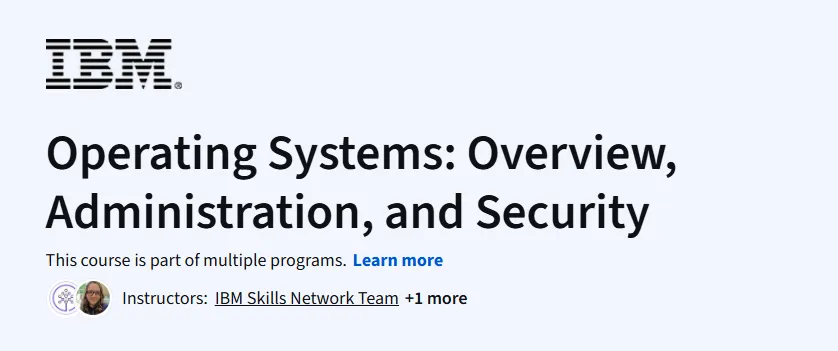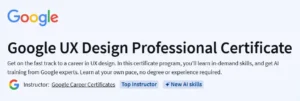Operating Systems: Overview, Administration, and Security
A practical and beginner-friendly course covering the core concepts of operating systems and security—ideal for anyone entering IT or system administration.
What will you learn in Operating Systems: Overview, Administration, and Security Course
Understand the foundational components and functions of modern operating systems.
Perform basic OS administrative tasks on Windows and Linux.
Learn essential OS security principles and practices.
Identify potential OS-level security threats and apply mitigation techniques.
Program Overview
Module 1: Introduction to Operating Systems
⏱️ 1 week
Topics: Role of OS, types (desktop, server, mobile), system architecture
Hands-on: Conceptual walkthroughs and OS demos
Module 2: Processes and Memory Management
⏱️ 1 week
Topics: Multitasking, process scheduling, RAM, virtual memory
Hands-on: Identify memory and process stats on Windows and Linux
Module 3: File Systems and Storage Management
⏱️ 1 week
Topics: File permissions, disk partitions, file systems (FAT, NTFS, ext4)
Hands-on: Use CLI tools to inspect and manage disk space
Module 4: User Management and Permissions
⏱️ 1 week
Topics: User groups, privilege levels, account creation, access control
Hands-on: Create and manage user accounts, set permissions
Module 5: Operating System Security
⏱️ 1 week
Topics: Security updates, firewalls, encryption, vulnerability mitigation
Hands-on: Analyze OS security logs, configure basic firewall settings
Module 6: Admin Tools and Best Practices
⏱️ 1 week
Topics: Task automation, monitoring, remote access tools
Hands-on: Use commands and scripts for monitoring and automation
Get certificate
Job Outlook
Operating system knowledge is essential for IT support, system administration, and cybersecurity roles.
Growing demand for professionals skilled in Linux, Windows admin, and OS security.
Ideal foundational course for aspiring system administrators or IT technicians.
Salary ranges for sysadmins: $50K–$90K (entry to mid-level roles).
- Balanced Windows and Linux coverage
- Emphasis on real-world admin tools and practices
- Beginner-friendly explanations
- Not very in-depth for advanced learners
- No full lab environment—primarily walkthroughs and demos
Specification: Operating Systems: Overview, Administration, and Security
|
FAQs
- No prior experience is required; the course introduces OS concepts from scratch.
- Basic computer literacy is helpful but not mandatory.
- Step-by-step explanations cover core concepts, administration, and security.
- Practical examples help learners understand real-world applications.
- Hands-on exercises build foundational OS skills gradually.
- The course covers installation, configuration, and maintenance tasks.
- Learners practice managing files, users, and processes.
- Exercises simulate typical system administration scenarios.
- Guidance includes troubleshooting and optimizing OS performance.
- Hands-on practice prepares learners for entry-level IT or system administration roles.
- The course introduces access controls, user permissions, and authentication mechanisms.
- Learners learn to identify and mitigate common OS vulnerabilities.
- Security best practices are demonstrated for safe system management.
- Practical exercises reinforce secure configuration and monitoring.
- Knowledge gained is relevant for IT security, system administration, and compliance roles.
- OS knowledge is foundational for IT support, system administration, and cybersecurity roles.
- Skills in configuration, monitoring, and security enhance employability.
- Hands-on exercises simulate real-world system management tasks.
- Understanding OS architecture aids troubleshooting and optimization.
- Completion demonstrates readiness for technical roles involving system maintenance and security.
- Estimated completion is around 3–5 weeks at a part-time pace.
- Weekly effort of 3–5 hours is generally sufficient for lectures and hands-on exercises.
- Consistent practice in administration and security tasks reinforces understanding.
- Revisiting labs or experimenting with configurations may require extra time.
- Regular engagement ensures learners gain both conceptual and practical OS skills.