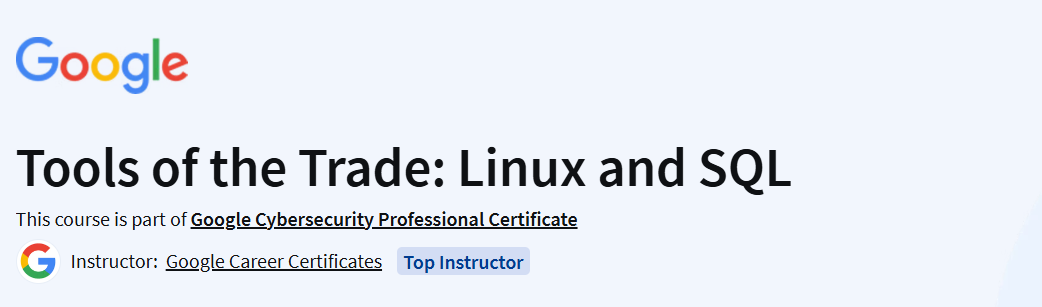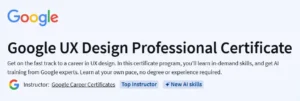Tools of the Trade: Linux and SQL by Google
An excellent starting point for aspiring cybersecurity professionals seeking practical skills in Linux and SQL.
What you will learn in Tools of the Trade: Linux and SQL by Google Course
- Understand the relationship between operating systems, applications, and hardware.
- Compare graphical user interfaces (GUI) and command-line interfaces (CLI).
- Navigate and manage file systems using Linux commands via the Bash shell.
- Authenticate and authorize users using Linux commands.
- Describe the organization of relational databases.
- Use SQL to retrieve and manipulate data from databases, including applying filters and joining multiple tables.
Program Overview
Introduction to Operating Systems
⏱️ 2 hours
- Explore the fundamentals of operating systems and their interaction with hardware and software.
- Understand the differences between GUI and CLI.
The Linux Operating System
⏱️ 5 hours
- Learn about Linux architecture and common distributions.
- Understand how the Linux shell facilitates user interaction with the OS.
Linux Commands in the Bash Shell
⏱️7 hours
- Practice using Bash to navigate and manage the file system.
- Learn to authenticate and authorize users via the command line.
Databases and SQL
⏱️7 hours
- Understand relational database structures.
- Use SQL to query databases, apply filters, and join tables.
Get certificate
Job Outlook
- Proficiency in Linux and SQL is essential for roles in cybersecurity, system administration, and data analysis.
- Skills gained from this course are applicable to positions such as Security Analyst, System Administrator, and Database Administrator.
- Understanding of command-line tools and database querying enhances job readiness in tech-related fields.
9.6Expert Score
Highly Recommended
The "Tools of the Trade: Linux and SQL" course offers a solid foundation for individuals aiming to enter the cybersecurity field. With practical exercises and real-world applications, learners can build essential skills that are directly applicable in the industry.Value
9.3
Price
9.4
Skills
9.7
Information
9.5
PROS
- Beginner-friendly with no prior experience required.
- Hands-on assignments that reinforce learning.
- Taught by industry professionals from Google.
- Flexible schedule allowing learners to progress at their own pace.
CONS
- Requires a commitment of approximately 5–10 hours per week over 4 weeks.
- Some learners may need additional resources to delve deeper into advanced topics beyond the course scope.
Specification: Tools of the Trade: Linux and SQL by Google
|
FAQs
- The course is structured into 4 modules over approximately 20 hours of content.
- Most learners progress through it in about 2 weeks, following a schedule of ~10 hours per week.
- It’s fully self-paced, making it easy to fit into your schedule—whether you go faster or take additional time.
- Some external sources estimate total time around 25 hours, depending on optional practice and repetition.
- This course is labeled Beginner-level and explicitly states that no prior experience is required.
- It starts from the very basics, including the relationship between GUIs, operating systems, and command lines, before moving into Linux and SQL.
- Thus, it’s perfectly suited for those new to IT, Linux, or SQL.
- The course includes highly interactive labs, delivered through live environments like Qwiklabs. Learners often describe them as puzzle-like and engaging.
- You’ll practice real-world tasks—Linux command navigation, permission management, and SQL querying—earning instant feedback.
Strengths:
- Rated 4.8/5 with 98% learner approval, signaling very high satisfaction.
- The course stands out for its practical, real-world orientation, particularly focused on security workflows.
- The labs are praised for their clarity—they’re easy to follow and troubleshoot, making learning seamless.
Limitations:
- As an introductory course, it doesn’t cover advanced topics like server administration, database optimization, or scripting automation.
- Community engagement (discussion forums) is minimal—learners rely more on self-guidance and external resources to deepen learning.
- Continue through the other modules of the Google Cybersecurity Professional Certificate to gain deeper skills in cybersecurity domains.
- Supplement with open learning resources or GitHub walkthroughs to build real proficiency and confidence.
- Practice on your own—build scripts, automate tasks with bash, interact with real SQL databases, or explore Linux distributions to reinforce your learning.

Tools of the Trade: Linux and SQL by Google