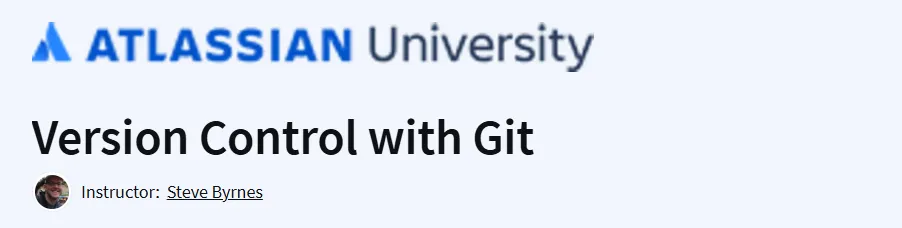What will you in the Version Control with Git Course
Git Fundamentals: Understand the core concepts of Git, including repositories, commits, branches, and merges.
Branching and Merging: Learn how to create and manage branches, perform merges, and resolve conflicts.
Git Workflows: Explore various Git workflows such as centralized, feature branching, forking, and Gitflow.
Remote Repositories: Gain proficiency in working with remote repositories using platforms like Bitbucket and GitHub.
Command-Line and GUI Tools: Develop skills in using both command-line interfaces and graphical tools like Sourcetree for version control tasks.
Program Overview
Module 1: Our First Repository
⏳ Duration: ~2 hours
Introduction to Git and version control concepts.
Installing Git and/or Sourcetree.
Creating local and remote repositories.
Making commits and pushing changes to remote repositories.
Module 2: Branching and Merging I
⏳ Duration: ~3 hours
Understanding Git’s commit graph model.
Creating and managing branches.
Performing merges, including fast-forward and merge commits.
Module 3: Branching and Merging II
⏳ Duration: ~3 hours
Resolving merge conflicts.
Synchronizing with remote repositories using fetch, pull, and push commands.
Rewriting history with techniques like amending commits and rebasing.
Module 4: Git Workflows
⏳ Duration: ~5 hours
Exploring different team workflows: centralized, feature branching, forking, and Gitflow.
Utilizing pull requests for code reviews and collaboration.
Final project implementing a Gitflow workflow in a simulated team environment.
Get certificate
Job Outlook
High Demand: Proficiency in Git is essential for roles in software development, DevOps, and IT operations.
Career Advancement: Mastery of version control systems like Git can lead to opportunities in collaborative and agile development environments.
Industry Relevance: Git is widely adopted across various industries, making these skills applicable in numerous professional contexts.
Specification: Version Control with Git
|