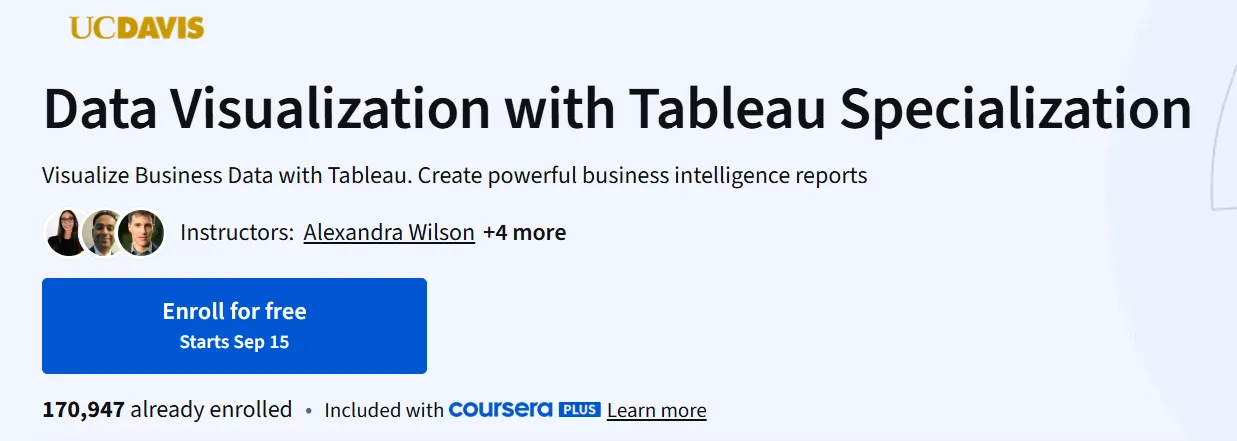What will you learn in Data Visualization with Tableau Specialization Course
Master Tableau to create impactful visualizations and dashboards.
Learn to assess data quality and perform exploratory analysis.
Apply best practices in data visualization and storytelling.
Develop predictive analytics skills to enhance decision-making.
Program Overview
Course 1: Fundamentals of Visualization with Tableau
⌛ 6 hours
Topics: Installing Tableau Public; navigating the Tableau workspace; connecting to different data sources; defining visualization projects
Hands-on: Create your first visualizations; connect datasets; explore basic Tableau functions
Course 2: Essential Design Principles for Tableau
⌛ 12 hours
Topics: Visualization best practices; improving ineffective visualizations; design principles for audience-centric designs; color theory etc.
Hands-on: Analyze and improve existing visualizations; apply design changes; build effective visual components
Course 3: Visual Analytics with Tableau
⌛ 8 hours
Topics: Calculated fields; customizing tableau charts (tables, maps etc.); advanced visual techniques; analytic features
Hands-on: Create custom charts/maps; do date calculations; use advanced display options; manipulate data visually
Course 4: Creating Dashboards and Storytelling with Tableau
⌛ 8 hours
Topics: Dashboard design; combining multiple visualizations; techniques for storytelling with data; KPIs; audience focus
Hands-on: Build dashboards; craft narratives around data; work with stakeholders’ needs; apply storytelling methods
Capstone Course: Data Visualization with Tableau Project
⌛ 13 hours
Topics: Data project proposal; exploratory analysis; KPI and dashboard creation; data storytelling & narrative development
Hands-on: Develop a full project using sample data; prepare dashboards & visualizations; write and present a narrative as if to leadership
Get certificate
Job Outlook
Ideal for professionals aiming to enhance their data visualization skills.
Suitable for roles in data analysis, business intelligence, and data-driven decision-making.
Applicable across various industries, including finance, healthcare, and marketing.
Specification: Data Visualization with Tableau Specialization
|
FAQs
- No prior Tableau experience is needed.
- Basic understanding of spreadsheets and data concepts is helpful.
- Step-by-step tutorials guide beginners through all tools.
- Focus is on learning visualization principles, not coding.
- Curiosity and willingness to practice are more important than background.
- Skills are applicable in finance, marketing, healthcare, and IT.
- Useful for business analysts, project managers, and data consultants.
- Enables reporting and dashboard creation across sectors.
- Supports decision-making with visual data insights.
- Helpful for freelance and consulting roles involving data analysis.
- Covers basic to intermediate Tableau techniques.
- Teaches dashboard design, charts, and interactive visuals.
- Introduces calculations, filters, and parameters.
- Advanced analytics may require additional practice.
- Prepares learners for real-world data visualization tasks.
- Yes, you can create dashboards for personal finance or hobbies.
- Enables visualization of survey results, sports stats, or business ideas.
- Helps in storytelling with data for blogs or presentations.
- Provides skills to analyze and present datasets effectively.
- Encourages continuous experimentation and learning with new datasets.
- Tableau Public for practicing dashboards and sharing work.
- Online forums like Tableau Community for troubleshooting.
- YouTube tutorials and blogs for visualization tips.
- Sample datasets from Kaggle for real-world projects.
- Books on data storytelling and visualization principles.