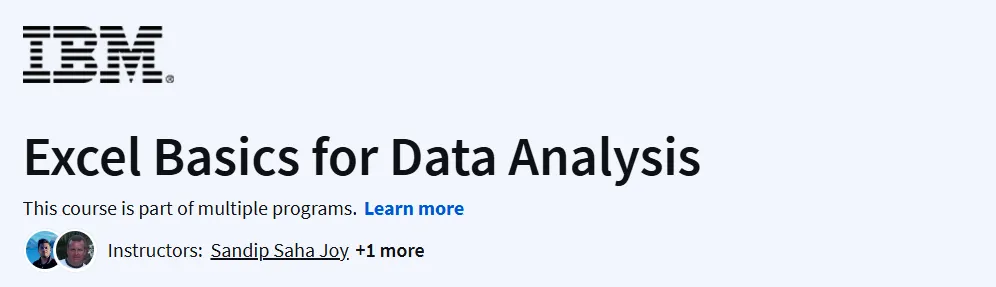What you will learn in Excel Basics for Data Analysis By IBM Course
Gain a foundational understanding of Excel for data analysis.
Perform basic spreadsheet tasks, including navigation, data entry, and using formulas.
- Employ data quality techniques to import and clean data in Excel.
- Analyze data in spreadsheets by using filter, sort, lookup functions, and pivot tables.
Program Overview
Introduction to Data Analysis Using Spreadsheets
⏱️1 hours
Introduction to spreadsheet applications and the Excel interface.
Navigating worksheets and workbooks.
Getting Started with Using Excel Spreadsheets
⏱️2 hours
Viewing, entering, and editing data.
Copying, filling, and formatting cells and data.
Understanding the basics of formulas and functions.
Cleaning & Wrangling Data Using Spreadsheets
⏱️ 2 hours
Importing file data and understanding data quality.
Removing duplicates, dealing with inconsistencies, and cleaning data.
Analyzing Data Using Spreadsheets
⏱️ 2 hours
Filtering and sorting data in Excel.
Using VLOOKUP and HLOOKUP functions.
Creating and utilizing pivot tables.
Final Project
⏱️ 4 hours
Applying learned skills to clean and analyze a dataset.
Completing a peer-reviewed final assignment.
Get certificate
Job Outlook
- Proficiency in Excel is essential for roles such as Data Analyst, Business Analyst, and Financial Analyst.
- Skills acquired in this course are applicable across various industries, including technology, healthcare, finance, and more.
- Completing this course can enhance your qualifications for positions that require expertise in data analysis using spreadsheets.
Specification: Excel Basics for Data Analysis By IBM
|
FAQs
- Covers Excel fundamentals from spreadsheets to formulas
- Teaches sorting, filtering, and organizing data
- Introduces charts and graphs for visualization
- Builds a foundation for advanced Excel and data analysis tools
- Starts with the basics of Excel navigation
- Explains functions step by step
- Beginner-friendly examples and exercises
- Gradual learning path from simple to complex tasks
- Proficiency in using formulas and functions
- Ability to clean and manage datasets
- Skills to create visualizations like charts and graphs
- Understanding of data formatting and reporting techniques
- Step-by-step tutorials for each Excel feature
- Practical exercises for real-world applications
- Gradual progression from basics to analysis techniques
- Interactive assignments to reinforce learning
- Excel proficiency is valued across industries
- Enhances productivity in reporting and analysis
- Builds a strong foundation for advanced data tools like Power BI
- Adds a practical, resume-ready skill for entry-level roles