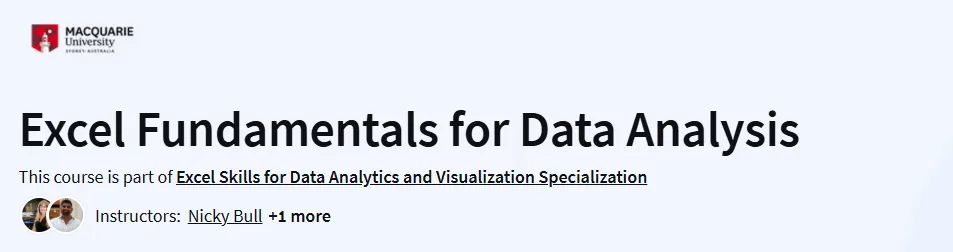What will you learn in this Excel Fundamentals for Data Analysis Course
Utilize Excel tools and functions to clean and prepare data for analysis.
Employ Named Ranges and Tables to automate your analysis.
Understand various data types in Excel and apply appropriate functions to work with them.
Apply logical and lookup functions to transform, link, and categorize data.
Program Overview
1. Introduction to Excel for Data Analysis
⏳ 2 hours
Get acquainted with Excel’s interface and learn basic navigation and data entry techniques.
2. Cleaning and Preparing Data
⏳ 2 hours
Learn methods to clean and structure data effectively for analysis.
3. Working with Named Ranges and Tables
⏳ 2 hours
Understand how to use Named Ranges and Tables to streamline your data analysis process
4. Understanding Data Types and Functions
⏳ 2 hours
Explore different data types in Excel and the functions applicable to each.
5. Logical Functions for Data Transformation
⏳ 2 hours
Apply logical functions like IF, AND, OR to transform and analyze data
6. Lookup Functions for Data Linking
⏳ 2 hours
Use lookup functions such as VLOOKUP and HLOOKUP to link and categorize data.
7. Final Project and Assessment
⏳ 3 hours
Apply the skills learned to a real-world dataset in a comprehensive project.
Get certificate
Job Outlook
Prepares learners for roles such as Data Analyst, Business Analyst, and Financial Analyst.
Applicable in industries like finance, marketing, healthcare, and logistics.
Enhances employability by providing practical skills in data analysis using Excel.
Supports career advancement in fields requiring data-driven decision-making.
Specification: Excel Fundamentals for Data Analysis
|
FAQs
- Basic familiarity with Excel is recommended but not mandatory.
- The course introduces essential navigation and interface skills.
- Early modules cover data entry and simple operations.
- Beginners may need extra practice on advanced functions.
- Hands-on exercises reinforce learning progressively.
- Provides skills in data cleaning, preparation, and analysis.
- Covers logical and lookup functions for real-world datasets.
- Strengthens capability to handle structured and unstructured data.
- Applicable to roles in multiple industries.
- Enhances employability through practical, hands-on projects.
- Introduces Named Ranges and Tables to streamline analysis.
- Covers logical functions (IF, AND, OR) for data transformation.
- Teaches lookup functions (VLOOKUP, HLOOKUP) for linking data.
- Focuses on applied problem-solving rather than theory alone.
- Prepares learners for project-based assessments.
- The course provides lifetime access to all materials.
- Learners can pause and resume lessons at any time.
- Projects and exercises can be completed independently.
- Self-paced structure supports flexible learning schedules.
- Encourages repeated practice to strengthen Excel proficiency.
- Includes a final project using real-world datasets.
- Projects showcase skills in cleaning, linking, and transforming data.
- Enhances credibility for data analyst or business analyst roles.
- Enables learners to demonstrate applied Excel knowledge to employers.
- Provides a certificate of completion to add to portfolios.