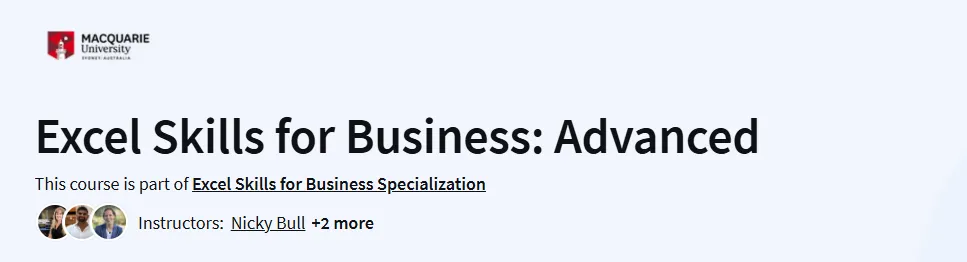What will you learn in this Excel Skills for Business: Advanced Course
Design and document professional, user-friendly, and auditable spreadsheets.
Apply advanced formula techniques, including array formulas and dynamic lookups.
Clean and prepare data efficiently for analysis using Excel functions.
Utilize financial and date functions to model real-world business scenarios.
Build interactive and visually compelling dashboards for data storytelling.
Program Overview
1. Spreadsheet Design and Documentation
⏳ 5 hours
Learn to create accurate, flexible, and user-friendly spreadsheets by focusing on design principles, transparent calculations, and effective documentation.
2. Advanced Formula Techniques
⏳ 4 hours
Master array formulas to perform complex calculations and enhance the efficiency of your spreadsheets.
3. Data Cleaning and Preparation
⏳ 4 hours
Develop skills to clean messy data using dynamic and automated Excel functions, ensuring data integrity for analysis.
4. Financial Functions and Working with Dates
⏳ 4 hours
Explore financial functions to create loan schedules and apply date formulas for accurate time-based calculations.
5. Advanced Lookup Functions
⏳ 4 hours
Enhance your ability to retrieve and analyze data using functions like INDIRECT, ADDRESS, OFFSET, and INDEX.
6. Building Professional Dashboards
⏳ 4 hours
Learn to design interactive dashboards that effectively communicate data insights through visualizations.
7. Final Assessment
⏳ 1 hour
Apply the skills acquired throughout the course in a comprehensive final project.
Get certificate
Job Outlook
Prepares learners for roles such as Data Analyst, Financial Analyst, and Business Intelligence Analyst.
Applicable in industries like finance, marketing, logistics, and healthcare.
Enhances employability by providing advanced Excel skills essential for data-driven decision-making.
Supports career advancement in fields requiring proficiency in data analysis and visualization.
Specification: Excel Skills for Business: Advanced
|
FAQs
- You should know basic formulas, cell references, and simple charts.
- Intermediate knowledge of Excel is enough to get started.
- The course is designed to gradually expand into advanced topics.
- Advanced Excel uses complex formulas and nested functions.
- It introduces automation through macros and advanced data tools.
- Focus shifts from “data entry” to “data-driven decision making.”
- Excel is great for flexible analysis and modeling.
- BI tools are better for large data and advanced visual dashboards.
- Mastering Excel prepares you for smoother transitions into BI tools.
- Finance: modeling, forecasting, and investment analysis.
- Marketing: campaign tracking and customer segmentation.
- Operations: supply chain analysis and resource optimization.
- Consulting & startups: quick problem-solving and reporting.
- Increases efficiency in managing and analyzing data.
- Adds a highly demanded skill across industries.
- Strengthens applications for roles in analysis, management, and consulting.