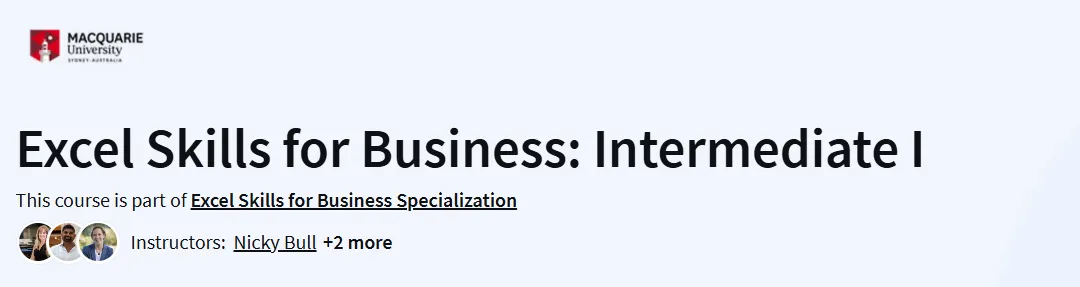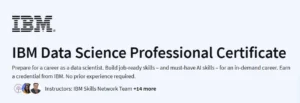What will you learn in this Excel Skills for Business: Intermediate I Course
Combine and manage data across multiple worksheets and workbooks.
Utilize advanced text and date functions for data manipulation.
Create and apply named ranges to enhance formula efficiency.
Summarize data using advanced formulas and generate graphical representations.
Design and manage tables for efficient data handling.
Develop pivot tables, charts, and slicers for interactive data analysis.
Program Overview
1. Working with Multiple Worksheets & Workbooks
⏳ 6 hours
Learn techniques to combine data, manage datasets, and perform calculations across multiple worksheets and workbooks
2. Text and Date Functions
⏳ 4 hours
Master text and date functions to extract information and manipulate data for specific business requirements
3. Named Ranges
⏳ 4 hours
Create, manage, and apply named ranges to simplify and enhance calculations.
4. Summarizing Data
⏳ 4 hours
Use advanced formulas to extract summary information and generate graphical data representations.
5. Tables
⏳ 4 hours
Create, format, and manage tables; apply sorting and filtering; and automate table functionalities for efficiency.
6. Pivot Tables, Charts, and Slicers
⏳ 5 hours
Develop pivot tables, pivot charts, and slicers to analyze data and create interactive dashboards.
7. Final Assessment
⏳ 2 hours
Apply the skills learned throughout the course in a comprehensive final assessment.
Get certificate
Job Outlook
Equips learners for roles such as Data Analyst, Business Analyst, and Financial Analyst.
Applicable in industries like finance, marketing, operations, and consulting.
Enhances employability by teaching practical Excel skills for data management and analysis.
Supports career advancement in data-driven and analytical roles.
Explore More Learning Paths
Take your Excel expertise to the next level with these carefully curated courses designed to enhance your analytical, data management, and business intelligence skills.
Related Courses
Excel Skills for Business Specialization Course – Build a strong foundation in Excel, covering essential functions, formulas, and data organization for business applications.
Excel Skills for Business: Intermediate II Course – Advance your Excel knowledge with complex formulas, data analysis tools, and efficiency techniques.
Excel Skills for Business: Advanced Course – Master advanced Excel functions, data visualization, and modeling to drive impactful business decisions.
Related Reading
What Is Data Management – Learn the importance of data organization, analysis, and governance to support effective business operations.
Specification: Excel Skills for Business: Intermediate I Course
|
FAQs
- Prior beginner knowledge is strongly recommended.
- You should know basic formulas, formatting, and simple charts.
- Without fundamentals, advanced functions may feel overwhelming.
- The course builds directly on beginner concepts.
- Self-taught learners with solid basics can also manage.
- Provides structured, progressive learning instead of random tips.
- Includes hands-on projects and practical assessments.
- Offers a recognized certificate for employability.
- Taught by industry-recognized instructors (Macquarie University).
- Focuses on business problem-solving, not just functions.
- Yes, it strengthens core data handling and analysis skills.
- Pivot tables and charts are crucial for entry-level analytics.
- Employers still expect Excel mastery even with advanced tools.
- It builds a foundation before learning SQL, Python, or BI tools.
- Complements other data science or business analytics training.
- Most functions taught work on both Windows and Mac.
- Ribbon layout and shortcut keys may differ slightly.
- Pivot tables and charts behave the same across platforms.
- Some advanced features (like slicers) may vary in interface.
- Practice files and examples are generally compatible.
- Exercises are designed around business scenarios.
- Tasks include financial reports, sales tracking, and HR data.
- Projects mimic real data consolidation across workbooks.
- Learners practice common analysis situations used in jobs.
- Skills gained are directly transferable to workplace problems.