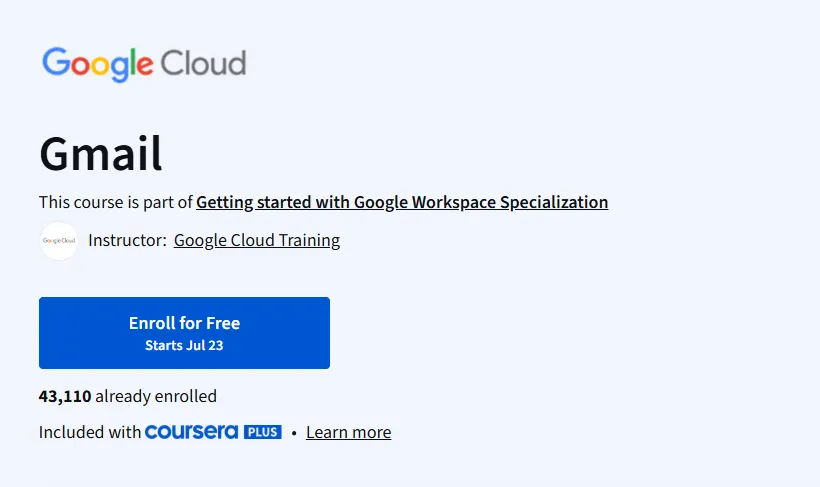What will you learn in Gmail Course
Compose, send, reply to, and format Gmail messages effectively.
Organize your mailbox using labels, filters, advanced search, and conversation view.
Integrate Gmail with other Workspace apps—create calendar events, manage contacts, and click-to-Meet.
Customize your Gmail experience: signatures, templates, vacation responders, keyboard shortcuts, filters, and desktop notifications.
Program Overview
Module 1: Course Introduction
⏳ ~3 minutes
Overview of course goals and business-use context. Includes 2 introductory videos.
Module 2: Introduction to Gmail
⏳ ~27 minutes
Learn to access Gmail, compose messages, manage replies, and navigate conversation threading. Features 7 videos, 1 reading, and a quiz.
Module 3: Organize Your Email
⏳ ~21 minutes
Deep dive into creating/managing labels and applying them to conversations. Includes 3 videos, 1 reading, and an assignment.
Module 4: Gmail Integration
⏳ ~19 minutes
Convert emails into calendar events, schedule messages, and integrate with Meet and Chat.
Module 5: Protect Your Inbox
⏳ ~7 minutes
Learn about Gmail’s protective features and spam filtering. Includes demo video and quiz.
Module 6: Contacts
⏳ ~18 minutes
Manage personal and directory contacts: import, export, group creation.
Module 7: Manage Gmail Settings
⏳ ~39 minutes
Set up signatures, templates, auto-replies, and additional settings. Includes multiple readings and one assignment.
Module 8: Become More Productive
⏳ ~30 minutes
Use filters, search operators, scheduled send, inbox types, keyboard shortcuts, and notifications.
Get certificate
Job Outlook
Enhances skills relevant for roles in administrative assistance, customer support, and any position relying on Workspace proficiency.
Complements the broader Workspace specialization, which supports roles in tech support and office productivity.
Specification: Gmail
|
FAQs
- No prior experience is necessary.
- Introduces Gmail features step by step.
- Covers integration with Calendar, Meet, and Contacts.
- Focuses on practical skills for workplace productivity.
- Suitable for office staff, students, and beginners alike.
- Teaches labeling, filters, and conversation threading.
- Covers search operators and advanced inbox management.
- Introduces automation features like templates and scheduled send.
- Explains keyboard shortcuts for faster navigation.
- Helps manage emails effectively in professional contexts.
- Skills apply to customer support, project management, and remote collaboration.
- Integration with Google Meet and Calendar streamlines team communication.
- Helps in managing contacts and scheduling efficiently.
- Useful for anyone relying on Gmail for work tasks.
- Improves digital communication and workflow skills.
- Explains Gmail’s spam filters and protective measures.
- Introduces safe email practices and basic account security.
- Shows how to manage privacy settings.
- Covers secure sharing via Workspace integration.
- Helps prevent unauthorized access and phishing risks.
- Covers templates, vacation responders, and auto-replies.
- Shows customization via signatures, keyboard shortcuts, and notifications.
- Demonstrates integration with other Workspace apps for efficiency.
- Focuses on time-saving tools for professional environments.
- Helps learners leverage Gmail beyond basic emailing.