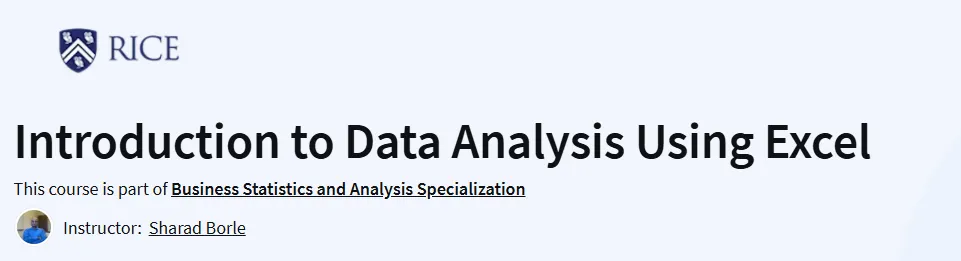What will you in the Introduction to Data Analysis Using Excel Course
Import and organize data in Excel from various formats
Utilize fundamental Excel functions: arithmetic, logical, and lookup
Apply IF, nested IF, VLOOKUP, and HLOOKUP functions for data querying
Filter and sort data efficiently
Create and analyze PivotTables and PivotCharts
Design and interpret various charts: line, bar, pie, scatter plots, and histograms
Program Overview
Module 1: Introduction to Spreadsheets
Duration: ~6 hours
Reading data into Excel using various formats
Basic functions in Excel, including arithmetic and logical functions
Formatting rows and columns
Using formulas with absolute and relative referencing
Module 2: Spreadsheet Functions to Organize Data
Duration: ~6 hours
Implementing IF and nested IF functions
Utilizing VLOOKUP and HLOOKUP for data retrieval
Generating random data with RANDBETWEEN
Module 3: Introduction to Filtering, Pivot Tables, and Charts
Duration: ~6 hours
Applying data filters for selective data access
Creating PivotTables for data summarization
Introducing charting capabilities in Excel
Module 4: Advanced Graphing and Charting
Duration: ~6 hours
Designing line, bar, and pie charts
Developing PivotCharts for dynamic data visualization
Constructing scatter plots and histograms
Get certificate
Job Outlook
Business Analysts: Enhance data interpretation and reporting skills
Financial Analysts: Utilize Excel for financial modeling and analysis
Marketing Professionals: Analyze campaign data and customer insights
Operations Managers: Streamline processes through data analysis
Students and Researchers: Build a strong foundation in data analysis using Excel
Specification: Introduction to Data Analysis Using Excel
|