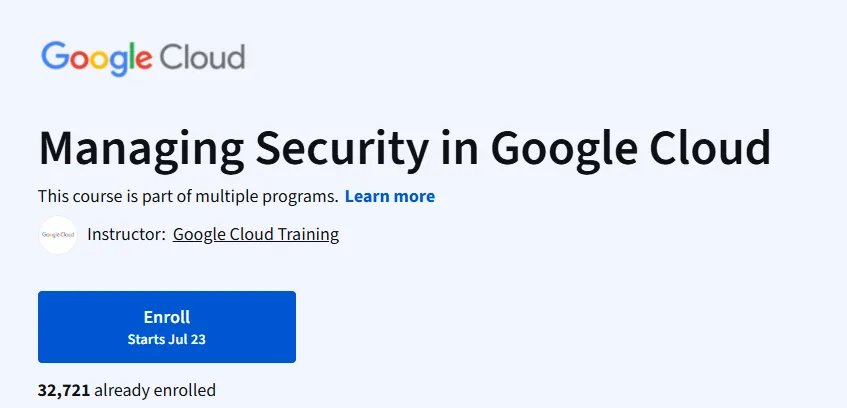What will you learn in Managing Security in Google Cloud Course
Understand Google Cloud’s approach to shared-responsibility security and built-in threat protections.
Manage user identities, authentication, and permissions using Cloud Identity and IAM best practices.
Secure network perimeter using VPC firewalls, load balancers, interconnects, Cloud IDS, and VPC Service Controls.
Program Overview
Module 1: Welcome & Course Overview
⏳ ~12 minutes
Introduction to course goals, structure, and specialization context.
Module 2: Foundations of Google Cloud Security
⏳ ~32 minutes
Topics: Shared-responsibility model, GCP’s threat mitigation controls, access transparency features.
Hands-on: Quiz and a demo of Google’s managed protections.
Module 3: Securing Access to Google Cloud
⏳ ~29 minutes
Topics: Cloud Identity onboarding, directory sync, SSO, authentication hygiene.
Hands-on: Lab to set up users and authentication using Cloud Identity.
Module 4: Identity and Access Management (IAM)
⏳ ~45 minutes
Topics: Resource hierarchy, role-based access control, service accounts, policy intelligence.
Hands-on: Lab to configure IAM roles and least-privilege policies.
Module 5: VPC Security & Network Protection
⏳ ~2.5 hours
Topics: VPC firewall rules, SSL policies via load balancers, VPC peering, interconnects, flow logs, Cloud IDS.
Hands-on: Labs to configure perimeter firewalls, logging, VPC Service Controls, and IDS deployment.
Get certificate
Job Outlook
Ideal for roles like Cloud Security Engineer, InfoSec Analyst, or Network Security Specialist.
Serves as foundational training toward the Google Cloud Security Professional certification.
Specification: Managing Security in Google Cloud
|
FAQs
- Some familiarity with cloud basics is helpful.
- Prior knowledge of networking/security concepts is recommended.
- Beginners may find initial modules challenging.
- Extra practice with GCP console will make learning easier.
- No deep coding is required, but technical curiosity is needed.
- All clouds follow a shared-responsibility model.
- IAM concepts exist across providers but differ in tools.
- Google emphasizes transparency and data sovereignty.
- AWS and Azure use different terminology for roles/policies.
- Security fundamentals remain universal across platforms.
- Builds core GCP security foundations.
- Prepares you for entry-level cloud security roles.
- Acts as a stepping stone for Google Cloud certifications.
- Strengthens hands-on portfolio through labs.
- Employers value GCP security knowledge as demand grows.
- The course focuses more on tools than legal compliance.
- GCP offers compliance features (logging, transparency).
- Industry-specific regulations (GDPR, HIPAA) are not covered in depth.
- Concepts learned can be applied to compliance frameworks.
- Learners may need additional study for compliance careers.
- Google Cloud free tier provides limited credits.
- Hands-on labs can often be done within free usage.
- Some tasks require paid services but can be minimized.
- Sandbox environments are available in online training.
- Careful monitoring avoids unexpected charges.