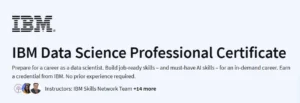What will you in the Mastering Data Analysis in Excel Course
Design and implement predictive models using Excel
Apply statistical concepts such as classification error rates and entropy
Perform linear regression analysis and interpret confidence intervals
Quantify uncertainty in business decision-making processes
Build frameworks for data-driven decision making
Program Overview
1. Introduction to Mastering Data Analysis in Excel
Duration: 35 minutes
Overview of course objectives and structure
Introduction to the role of data analysis in business contexts
2. Excel Essentials for Beginners
Duration: 2 hours
Basic Excel functions and data operations
Data sorting, visualization, and Solver plug-in usage
3. Binary Classification and Predictive Modeling
Duration: 1 hour
Understanding binary classification problems
Minimizing classification errors using Excel models
4. Information Theory and Entropy Measures
Duration: 1 hour
Introduction to entropy and information gain
Measuring uncertainty and improving model accuracy
5. Linear Regression and Confidence Intervals
Duration: 1.5 hours
Performing linear regression in Excel
Interpreting confidence intervals and model fit
6. Final Project: Credit Risk Modeling
Duration: 1 hour
Creating models to assess credit card applicants
Balancing risk minimization and profit maximization
Get certificate
Job Outlook
Business Analysts: Improve insights through predictive modeling
Financial Analysts: Evaluate credit risk using Excel tools
Data Analysts: Apply statistical models to real-world problems
Aspiring Data Scientists: Gain foundational skills using Excel
Consultants: Help clients make data-informed business decisions
Specification: Mastering Data Analysis in Excel
|