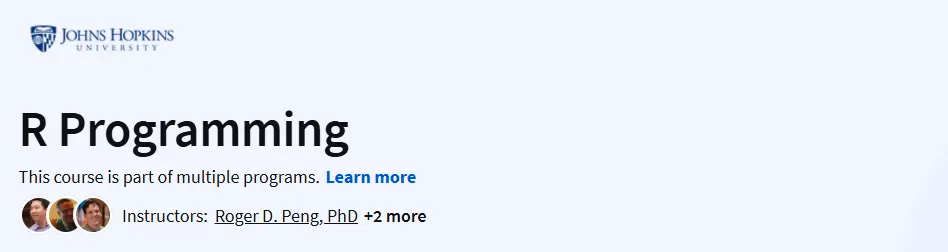What will you learn in this R Programming Course
Understand the foundational concepts of programming using the R language.
Set up and configure the R environment for data analysis and statistical computing.
Work with R data structures, including vectors, lists, and data frames.
Utilize control structures such as loops and conditionals to write efficient code.
Apply debugging and profiling techniques to optimize code performance.
Perform simulations and utilize R’s functional programming tools.
Program Overview
1. Background, Setup, and Basics
⏳ 14 hours
Introduction to R, setting up the development environment, basic syntax, R scripts, and using R as a calculator.
2. Programming with R
⏳ 15 hours
Covers control structures, user-defined functions, lexical scoping rules, and writing reusable code in R.
3. Loop Functions and Debugging
⏳ 14 hours
Explore apply family functions, loop alternatives, debugging techniques, and strategies for robust R scripting.
4. Simulation and Profiling
⏳ 14 hours
Learn to simulate random data, model real-world scenarios, and profile R code to improve speed and memory usage.
Get certificate
Job Outlook
Prepares learners for roles such as Data Analyst, Statistical Programmer, and Research Scientist.
In-demand in industries like finance, public health, academia, and analytics consulting.
Builds essential skills in data handling, statistical computing, and programming logic.
Serves as a strong foundation for advanced data science or biostatistics roles.
Specification: R Programming
|
FAQs
- Basic familiarity with statistics (e.g. means, medians, variance) helps, but you don’t need to be an expert.
- Some exposure to any programming language (even simple scripting or logic like if-statements) will make following control structures, loops etc. easier.
- If you have never coded before, be ready to spend extra time on syntax, debugging, and foundational concepts (variables, functions).
- You’ll need R and probably RStudio (or another R IDE/editor). The course likely expects you to install R locally.
- A computer with moderate RAM (ideally 8 GB or more) will help, especially when working with data frames or simulating data.
- Operating system should not matter much — R works on Windows, macOS, Linux — but ensure you have enough disk space and permissions to install packages.
- Internet connection for downloading R packages, accessing course materials, and for any cloud components.
- It appears the emphasis is more on foundational programming concepts (syntax, control structures, functions, loops, debugging, profiling). The description doesn’t explicitly mention extensive data wrangling or visualization modules.
- You may get some exposure to reading data or perhaps basic transforming via data frames, but for advanced cleaning/visualization, you might need supplementary content.
- After this course, combining it with a course focused on data manipulation (tidyverse) or visualization (ggplot2 etc.) will fill that gap.
- The course listing mentions “coding assignments” and quizzes, which suggests practice problems.
- However, it’s not clear whether there are larger real-world projects or capstone-type work integrating all skills.
- Expect incremental exercises (writing functions, debugging snippets, using loop/
applyfunctions) rather than full end-to-end project unless explicitly stated.
- Pros of R: excellent statistical libraries; concise syntax for many statistical operations; strong ecosystem for statistical modeling and plotting; good for those with stats/math backgrounds.
- Cons: in some cases less general-purpose than Python; certain libraries in Python (especially for web / ML / production) may be more mature or widely used.
- If your future goal is machine learning/production systems at scale, knowing both is helpful; if your main interest is statistical analysis, academia, research, R is very strong.
- This course gives you a solid foundation in R; whether you pursue Python later depends on your goals (industry, tools used in your domain, etc.).