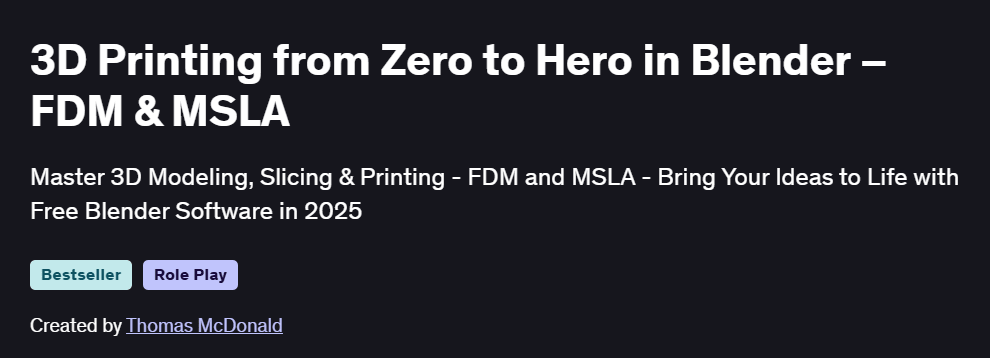What will you learn in 3D Printing from Zero to Hero in Blender – FDM & MSLA Course
Model and print confidently from scratch using Blender and free 3D-printing tools
Locate and leverage top-tier 3D-printing assets and services like Shapeways
Export and prepare STL files for flawless printing, controlling every detail in your slicer
Generate and fine-tune G-Code for both FDM and MSLA printers to achieve optimal results
Master photo-scanning techniques to convert real-world objects into printable 3D models
Troubleshoot common print failures and design models that print successfully on first attempt
Program Overview
Module 1: Course Introduction & Toolchain Setup
⏳ 30 minutes
Topics: Overview of FDM vs. MSLA workflows; installing Blender and slicer software
Hands-on: Configure Blender add-ons (3D Print Toolbox, MeasureIt) and connect to your printer
Module 2: Blender Modeling Fundamentals
⏳ 1 hour
Topics: Mesh creation tools, modifiers (Boolean, Mirror, Screw), and topology best practices
Hands-on: Model basic objects (vase, door grip) using efficient workflows
Module 3: STL Export & Print-Ready Validation
⏳ 45 minutes
Topics: Exporting STL from Blender, unit scales, normals, and wall-thickness analysis
Hands-on: Use the 3D Print Toolbox to identify and fix mesh errors before slicing
Module 4: Slicing & G-Code Generation
⏳ 1 hour
Topics: Slicer settings (layer height, infill, supports), G-Code preview, slicing engines
Hands-on: Slice a phone stand model for Prusa FDM, then preview and customize the G-Code
Module 5: FDM Printing Workflow
⏳ 1 hour
Topics: Bed leveling, filament selection, temperature tuning, bridging and overhang strategies
Hands-on: Run a test print on a Prusa machine; analyze and optimize first-layer adhesion
Module 6: MSLA Resin Printing
⏳ 1 hour
Topics: Resin handling, exposure settings, support generation, post-processing (wash & cure)
Hands-on: Print a detailed piggy-bank model on an MSLA printer and finish it for display
Module 7: Photo Scanning & 3D Reconstruction
⏳ 1 hour
Topics: Capturing photo sets, Meshroom workflow, mesh cleanup in Blender
Hands-on: Create a 3D-reconstructed font artifact and prepare it for printing
Module 8: Advanced Import & Retopology
⏳ 1 hour
Topics: Importing external models (OBJ/FBX), retopologizing for printability, decimation
Hands-on: Retopologize a complex external model and export it as a clean, printable mesh
Module 9: Shapeways & Service-Based Printing
⏳ 30 minutes
Topics: Upload workflows, material selection, cost estimation, and ordering prints online
Hands-on: Package a model for Shapeways, upload it, and review the quote
Module 10: Troubleshooting & Best Practices
⏳ 45 minutes
Topics: Failure analysis (warping, layer shifts), design-for-manufacturing guidelines
Hands-on: Diagnose a failed print, adjust design/slicer settings, and reprint successfully
Get certificate
Job Outlook
3D Printing Technician / Operator: $40,000–$60,000 per year—setup, run, and maintain printers in prototyping labs
Additive Manufacturing Engineer: $60,000–$85,000 per year—develop design-for-manufacturing standards and workflows
Freelance Maker / Etsy Seller: $20–$50 per hour—create custom parts and products for clients
Prototyping and rapid-manufacturing skills are in high demand across automotive, aerospace, healthcare, and hobbyist markets.
Specification: 3D Printing from Zero to Hero in Blender – FDM & MSLA
|
FAQs
- The course focuses on FDM and MSLA 3D printing techniques but the Blender modeling skills are universal.
- Understanding mesh optimization, scaling, and export formats applies to most 3D printers.
- Some printer-specific settings, like slicing parameters, may differ.
- You’ll gain a foundation to adapt designs for alternative printers with minor adjustments.
- Knowledge of file formats (STL, OBJ) ensures compatibility across platforms.
- No prior Blender experience is required; the course starts from beginner-level interface navigation.
- Basic computer skills are recommended to handle 3D modeling software comfortably.
- Step-by-step lessons gradually build from simple shapes to complex models.
- Exercises focus on essential Blender tools for 3D printing workflows.
- Even beginners can complete 3D-printable projects by the end of the course.
- The course primarily emphasizes modeling, slicing, and printing.
- Post-processing (like sanding, painting, or resin curing) may be briefly mentioned but not covered in detail.
- Learners can still apply printing knowledge to produce clean, ready-to-finish models.
- Understanding material properties helps in planning post-processing steps.
- For advanced finishing techniques, additional resources or tutorials are recommended.
- The course teaches precise modeling, scaling, and tolerances suitable for functional designs.
- You’ll learn to measure and adjust parts for assembly or mechanical movement.
- Complex mechanical components may require additional engineering knowledge.
- The skills allow creating interlocking pieces, hinges, or snap-fit parts.
- Testing and iterative printing help ensure proper fit and functionality.
- Basic troubleshooting tips for FDM and MSLA printing are provided.
- Learners gain guidance on common issues like layer adhesion, warping, or print alignment.
- Understanding slicer settings and material behavior reduces errors during printing.
- Advanced failures, such as hardware malfunctions, may require external support.
- Following best practices during design and preparation increases print success.