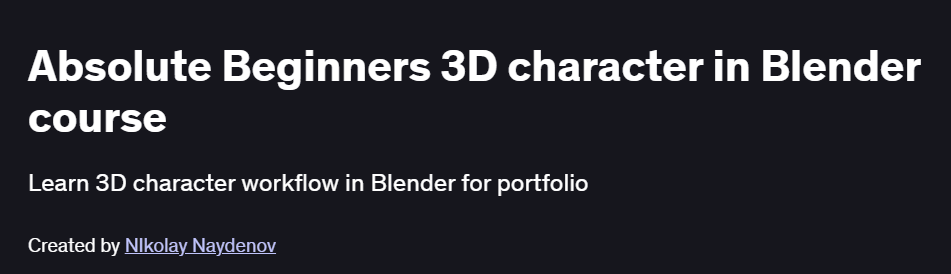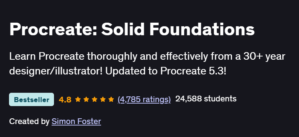What will you learn in Absolute Beginners 3D character in Blender course
Understand the Blender interface and essential 3D modeling tools
Model a stylized 3D character from scratch, including body, head, and limbs
Sculpt details and refine shapes using Blender’s sculpting tools
Apply materials, colors, and basic shaders to bring characters to life
Program Overview
Module 1: Getting Started in Blender
⏳ 30 minutes
Topics: Blender installation, interface navigation, 3D viewport tools
Hands-on: Set up your first Blender project and explore essential navigation tools
Module 2: Blocking the Character Model
⏳ 1 hour
Topics: Base mesh creation, working with references, proportion planning
Hands-on: Build the base shapes for the head, torso, and limbs using primitives
Module 3: Sculpting & Refining Shapes
⏳ 1.5 hours
Topics: Sculpting brushes, smoothing, crease, grab, and inflate tools
Hands-on: Refine the stylized shape of the character using sculpting techniques
Module 4: Retopology & Clean Modeling
⏳ 1 hour
Topics: Retopology workflow, quad-based modeling, edge flow optimization
Hands-on: Retopologize the sculpted mesh for clean, animation-ready topology
Module 5: UV Unwrapping & Texturing
⏳ 1 hour
Topics: Creating UV maps, seams, unwrap techniques, material slots
Hands-on: Unwrap your character and apply base colors and materials
Module 6: Rigging & Posing
⏳ 1 hour
Topics: Armature setup, weight painting, inverse kinematics
Hands-on: Rig your character and create simple poses for rendering
Module 7: Lighting, Rendering & Exporting
⏳ 1 hour
Topics: Light setup, camera positioning, Eevee vs. Cycles rendering, exporting files
Hands-on: Render your posed character and export for presentation or game use
Get certificate
Job Outlook
3D character artists earn an average of $65,000–$90,000 annually, depending on experience
Demand for stylized and game-ready 3D assets is growing in indie games, animation, and VR/AR sectors
Blender skills are increasingly sought after due to its open-source flexibility and rapid development
Freelancers and hobbyists benefit from Blender’s zero-cost barrier and wide support community
Explore More Learning Paths
Bring your creativity to life by learning 3D character design and animation in Blender. These related courses will help you expand your artistic and technical skills, from character modeling to advanced rendering and animation techniques.
Related Courses
3D Printing from Zero to Hero in Blender (FDM & MSLA) Course — Learn to design, slice, and prepare 3D models for printing, bridging the gap between digital art and physical creation.
Blender 2.8 Character Creation Course — Dive deeper into character design with hands-on lessons in sculpting, texturing, and rigging within Blender 2.8.
Architectural Design Animation in Blender 4x Course — Explore the world of architectural visualization and animation using Blender’s modern features and rendering tools.
Related Reading
What Is Product Management? — Understand how design thinking and creative processes, like 3D modeling, play a role in developing innovative and user-centered products.
Specification: Absolute Beginners 3D character in Blender course
|
FAQs
- Blender runs smoothly on most mid-range systems with 8GB RAM or higher.
- GPU acceleration helps, but CPU rendering works too.
- Optimizing viewport display boosts performance on slower PCs.
- Using Eevee instead of Cycles reduces rendering time.
- Beginners can start small and upgrade later as projects grow.
- Experiment with proportions, shapes, and exaggeration for uniqueness.
- Study real anatomy before stylizing forms.
- Use color palettes that convey emotion or personality.
- Blend references from cartoons, films, or games you admire.
- Practice sketching ideas before modeling for better direction.
- Models can be exported in formats compatible with Unity or Unreal Engine.
- Rigging and weight painting prepare them for animation.
- Low-poly optimization improves game performance.
- Adding textures and normal maps enhances realism.
- Great for indie developers or animation students.
- Start with basic head or bust sculpts using reference images.
- Focus on primary shapes before fine details.
- Limit brush types to learn their effects.
- Save iterations to compare progress.
- Gradually increase complexity as confidence builds.
- Opens roles in 3D modeling, animation, and visual effects.
- Freelance opportunities for stylized character creation.
- Valuable for indie game studios and VR/AR content teams.
- Builds portfolio projects that attract recruiters.
- Skills easily transfer to other 3D tools like Maya or ZBrush.