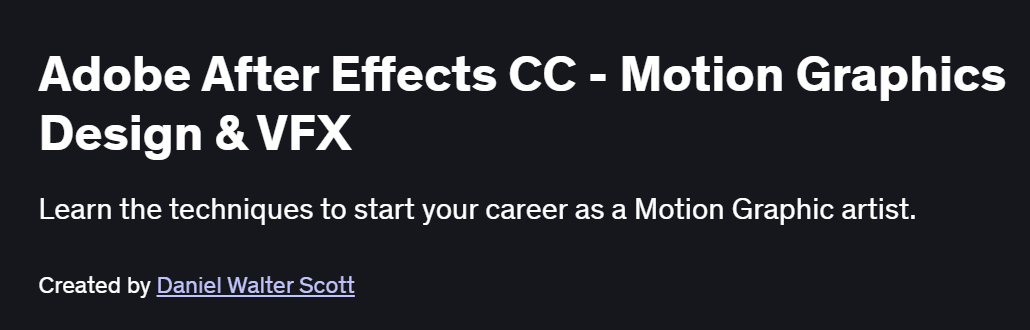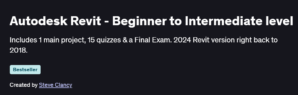What will you in Adobe After Effects CC – Motion Graphics Design & VFX Course
- Master Adobe After Effects for creating professional motion graphics
- Animate text, shapes, and objects using keyframes and graph editors
- Design dynamic transitions, lower thirds, and visual effects
- Work with masks, precomps, parenting, and null objects
- Build complete motion graphics projects for portfolios and clients
Program Overview
Getting Started with After Effects
⏳ 30 minutes
Understanding the workspace, timeline, and layers
Setting up a new project and organizing assets
Keyframes & Animation Basics
⏳ 45 minutes
Creating smooth animations using keyframes and easing
Using the graph editor and speed controls
Text & Shape Animation
⏳ 45 minutes
Animating titles, lower thirds, and kinetic typography
Using shape layers, repeaters, and modifiers
Transitions & Visual Effects
⏳ 1 hour
Creating dynamic transitions and movement effects
Working with glow, blur, displacement, and more
Advanced Techniques & Expressions
⏳ 45 minutes
Using null objects, parenting, and camera tools
Intro to expressions for automation and randomness
Project-Based Motion Graphics
⏳ 1 hour
Building animated scenes, infographics, and explainer video elements
Exporting for social media, clients, and video production
Final Review & Portfolio Tips
⏳ 30 minutes
Best practices for motion design workflows
Preparing files and animations for freelance or job applications
Get certificate
Job Outlook
- Motion design is one of the fastest-growing areas in video production and digital marketing
- In-demand for roles like Motion Graphic Designer, Animator, and Video Editor
- Excellent freelance and remote job opportunities for social media content, ads, and branding
- Strong earning potential with versatile skills applicable across industries
Specification: Adobe After Effects CC – Motion Graphics Design & VFX
|
FAQs
- No prior experience required.
- Covers interface, timeline, and layer management.
- Teaches keyframe animation, graph editor, and easing.
- Includes hands-on projects to build practical skills.
- Prepares learners for freelance or entry-level motion graphics work.
- Focuses on 2D motion graphics and visual effects.
- Teaches text animation, transitions, and lower thirds.
- Does not cover 3D modeling or advanced compositing workflows.
- Emphasizes creating professional-quality 2D animations.
- Provides foundational skills for further advanced courses.
- Skills applicable to digital marketing, explainer videos, and branding.
- Supports freelance and remote work opportunities.
- Prepares learners to build a professional portfolio.
- Enhances storytelling and visual communication skills.
- Builds versatility for various industries requiring motion design.
- Total duration approximately 4–5 hours.
- Self-paced, beginner-friendly lessons.
- Includes practical, project-based exercises.
- Covers exporting for clients, social media, and video production.
- Provides tips for portfolio creation and real-world application.
- Encourages experimentation with shapes, text, and effects.
- Teaches dynamic transitions and animation pacing.
- Helps learners develop their own creative workflow.
- Supports long-term growth for freelance or professional motion designers.
- Prepares learners to produce visually appealing and original content.