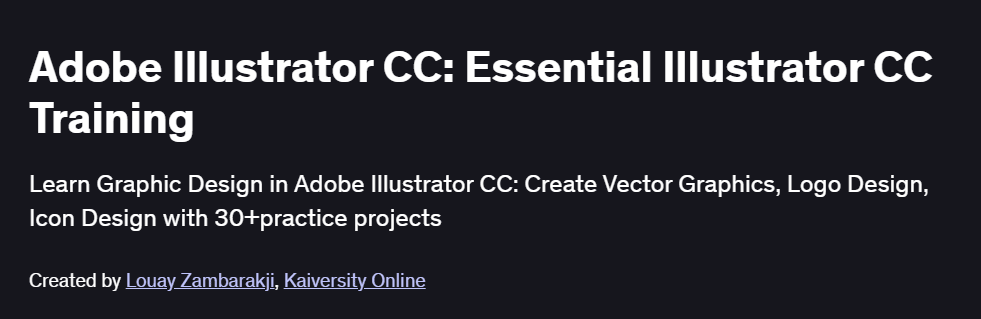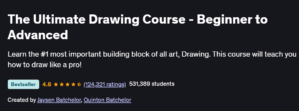Adobe Illustrator CC: Essential Illustrator CC Training
A creative and hands-on Illustrator course that equips beginners with the tools to design professional vector graphics and branding assets.
What will you learn in Adobe Illustrator CC: Essential Illustrator CC Training Course
Navigate the Adobe Illustrator CC interface and customize your workspace
Use the Pen Tool, Shape Tools, and Pathfinder for vector illustrations
Create custom logos, icons, and scalable graphics
Work with typography, text effects, and font pairing techniques
Program Overview
Module 1: Getting Started with Illustrator
⏳ 30 minutes
Topics: Interface navigation, artboards, and workspace customization
Hands-on: Create a new document, set up multiple artboards, and explore basic tools
Module 2: Drawing Tools & Shapes
⏳ 1 hour
Topics: Pen Tool, Curvature Tool, Shape Builder, Pathfinder, and basic drawing techniques
Hands-on: Practice drawing geometric icons and combining shapes with Pathfinder
Module 3: Working with Color & Strokes
⏳ 1 hour
Topics: Fill and stroke settings, gradients, color swatches, and custom palettes
Hands-on: Apply gradient fills, adjust stroke weights, and create a color scheme
Module 4: Typography & Text Effects
⏳ 1 hour
Topics: Type tool, text boxes, font pairing, character styles, and text wrapping
Hands-on: Create a poster layout using styled text and layered typography
Module 5: Brushes, Effects & Appearance
⏳ 1 hour
Topics: Custom brushes, Graphic Styles, Effects panel, and Appearance attributes
Hands-on: Apply artistic brushes and add visual effects to illustrations
Module 6: Logo & Icon Design Projects
⏳ 1.5 hours
Topics: Logo grids, minimal design, flat icons, and responsive graphics
Hands-on: Design a modern logo and a full icon set for a mobile app
Module 7: Preparing for Print & Web ⏳ 1 hour
Topics: CMYK vs. RGB, bleed and trim, exporting for web and print
Hands-on: Prepare and export a business card design for professional printing
Get certificate
Job Outlook
Graphic Designers with Illustrator skills earn between $50,000–$75,000 per year
Illustrator proficiency is in demand in branding, marketing, packaging, and UI design
Freelance opportunities are strong in logo design, social media graphics, and vector illustration
Adobe Illustrator is an industry-standard for vector design across creative fields
- Beginner-friendly and project-based learning approach
- Teaches core Illustrator tools and real-world design techniques
- Includes multiple downloadable resources and design templates
- No quizzes or interactive feedback
- Doesn’t cover advanced Illustrator scripting or automation
Specification: Adobe Illustrator CC: Essential Illustrator CC Training
|
FAQs
- No prior experience is necessary; the course starts with basics.
- Basic computer navigation skills are sufficient.
- You’ll learn essential tools, like pen, shapes, and layers.
- Creative thinking is helpful but not mandatory.
- Step-by-step lessons guide you from simple to advanced designs.
- Windows or macOS with at least 8GB RAM is recommended.
- SSD storage improves loading and saving project speed.
- A higher-resolution monitor enhances design precision.
- Using a graphics tablet can improve control for drawing tasks.
- Always update Illustrator to the latest version for stability.
- Design marketing materials like posters, flyers, and banners.
- Create vector illustrations for web and print media.
- Develop UI elements and icons for digital products.
- Combine text and graphics for social media content.
- Illustrator supports scalable artwork suitable for large-format printing.
- Recreate existing designs to understand technique and workflow.
- Participate in online design challenges or daily prompts.
- Experiment with different brushes, effects, and typography.
- Build a personal portfolio to showcase your projects.
- Join design communities to receive feedback and inspiration.
- Illustrator is essential for roles like graphic designer or illustrator.
- Freelance opportunities exist in logo design, marketing, and social media graphics.
- Creating a strong portfolio increases employability.
- Skills can be combined with Photoshop or After Effects for advanced projects.
- Knowledge of Illustrator enhances versatility across multiple creative industries.