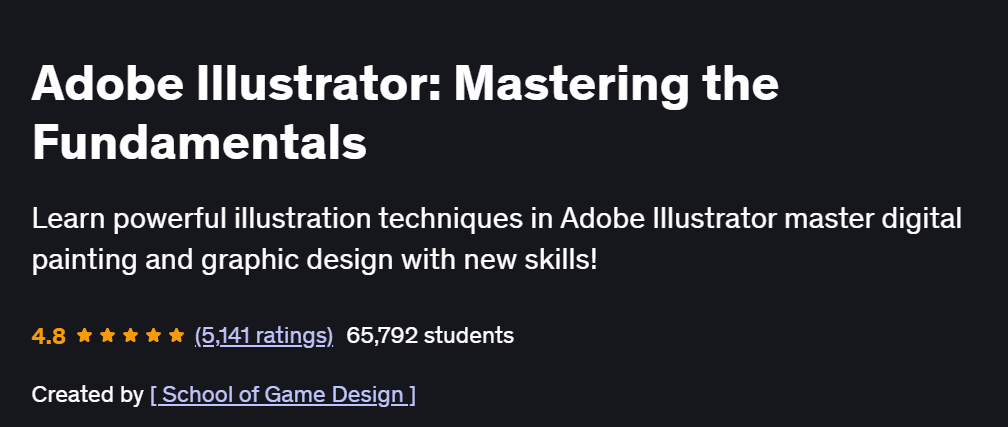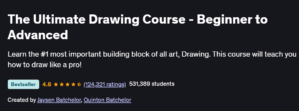Adobe Illustrator: Mastering the Fundamentals
A complete Illustrator training that transforms beginners into confident designers ready to create logos, graphics, and print-ready art
What will you in Adobe Illustrator: Mastering the Fundamentals Course
- Navigate Adobe Illustrator’s interface and use vector tools with confidence
- Create logos, icons, illustrations, and print-ready designs
- Master pen tool, shapes, paths, and advanced anchor manipulation
- Apply colors, gradients, strokes, and effects to enhance visuals
- Build professional design workflows for branding and digital graphics
Program Overview
Getting Started with Illustrator
⏳ 30 minutes
Introduction to vector graphics and Illustrator’s workspace
Setting up documents, artboards, and basic preferences
Essential Tools and Drawing Basics
⏳ 45 minutes
Using the selection, shape, and pen tools
Creating and editing paths, anchors, and curves
Typography and Layout Design
⏳ 45 minutes
Working with type, fonts, and text styles
Designing flyers, posters, and business cards
Color, Gradients, and Effects
⏳ 1 hour
Applying color swatches, gradients, and global colors
Adding shadows, glows, and distortion effects
Logo and Icon Design
⏳ 1 hour
Step-by-step logo creation with geometric construction
Designing clean, scalable icons for web and print
Advanced Techniques and Workflows
⏳ 1 hour
Using layers, masks, clipping paths, and appearance panel
Working with symbols, patterns, and reusable assets
Exporting and Portfolio Preparation
⏳ 30 minutes
Exporting for print, web, and social media
Saving templates and organizing final project files
Get certificate
Job Outlook
Illustrator is essential in graphic design, branding, and visual content creation
In-demand roles include Logo Designer, Illustrator, Brand Identity Specialist, and Vector Artist
High freelance demand on platforms like Fiverr, Upwork, and Behance
Strong foundation for UI/UX design, digital publishing, and animation pipelines
- Covers everything from basic tools to advanced workflows
- Great project examples for real-world applications
- Beginner-friendly with progressive learning curve
- Doesn’t include animation or motion graphics workflows
- May require external design inspiration to fully explore creativity
Specification: Adobe Illustrator: Mastering the Fundamentals
|
FAQs
- No prior experience is required.
- Covers interface, artboards, and vector tools from scratch.
- Teaches pen tool, paths, and anchor manipulation.
- Includes practical exercises for real-world applications.
- Suitable for aspiring graphic designers and hobbyists.
- Focuses on static graphics and vector design.
- Does not include animation or motion workflows.
- Prepares learners for logo, icon, and print design.
- Skills can be applied in After Effects or Animate later.
- Emphasizes workflow and efficiency for professional projects.
- Covers professional-grade design techniques.
- Assets created can be used in client projects.
- Portfolio-ready projects help showcase skills.
- Prepares learners for freelance or entry-level design roles.
- Builds confidence in delivering real-world projects.
- Total duration is around 5–6 hours.
- Modules are divided into focused, manageable lessons.
- Exercises reinforce key concepts progressively.
- Learners can complete at their own pace.
- Final projects consolidate all learned skills.
- Requires Adobe Illustrator software.
- Compatible with both Windows and Mac.
- Stylus or graphics tablet is optional but useful.
- Covers workspace, layers, and artboards effectively.
- Teaches exporting and preparing designs for print or digital media.