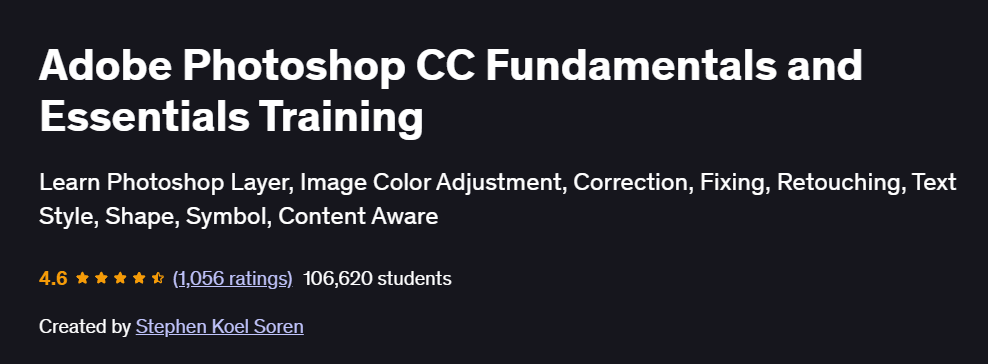What will you learn in Adobe Photoshop CC Fundamentals and Essentials Training Course
Navigate the Photoshop CC interface, organize panels, and manage layers efficiently
Perform advanced color corrections using Levels, Curves, Hue/Saturation, and Color Balance
Make precise selections and composite images with layer masks and the Pen tool
Create and style vector shapes and text layers for scalable graphics
Program Overview
Module 1: Interface & Layer Fundamentals
⏳ 45 minutes
Topics: Photoshop CC workspace, panels, layer hierarchy, and file management
Hands-on: Set up a custom workspace and organize a multi-layer document with named groups
Module 2: Color & Adjustment Tools
⏳ 1 hour
Topics: Levels, Curves, Hue/Saturation, Color Balance, Black & White conversion
Hands-on: Perform color corrections on a sample photo and compare before/after results
Module 3: Selections, Masking & Retouching
⏳ 1 hour 15 minutes
Topics: Marquee, Lasso, Quick Selection, Refine Edge, Layer Masks, Healing Brush, Clone Stamp
Hands-on: Isolate a subject with refined edges and retouch skin blemishes seamlessly
Module 4: Shapes, Text & Vector Elements
⏳ 1 hour
Topics: Shape layers, Custom Shapes, Type tool, Type on a path, vector masks
Hands-on: Design a simple logo combining vector shapes and styled text
Module 5: Styles & Effects
⏳ 1 hour
Topics: Layer Styles (Gradient Overlay, Stroke, Bevel & Emboss, Drop Shadow), Blending Modes
Hands-on: Create a 3D-looking button graphic by applying and tweaking multiple layer styles
Module 6: Filters & Transformations
⏳ 1 hour
Topics: Smart Filters, Gaussian Blur, Liquify, Warp, Puppet Warp, Perspective Transform
Hands-on: Apply a blur effect and create a surreal composition using Warp and Liquify
Module 7: Brushes, Export & Workflow Tips
⏳ 1 hour
Topics: Brush presets, Smart Objects, Slice & Export, Batch automation with Actions
Hands-on: Paint custom brush strokes, convert layers to smart objects, and export web-optimized slices
Module 8: Advanced Tools & Monetization Strategies
⏳ 1 hour
Topics: Content-Aware Move/Fill, Camera Raw filter, Actions panel, creating and saving presets
Hands-on: Rebuild a scene with Content-Aware tools and record an Action for repetitive edits
Get certificate
Job Outlook
Graphic designers with advanced Photoshop skills earn a median $58,900 per year in the U.S.
Employment of graphic designers is projected to grow 3% through 2030, driven by digital media demand
Mastery of Photoshop CC opens roles in advertising, digital marketing, and multimedia design
Freelance opportunities abound for photo editing, branding, and content creation projects
Explore More Learning Paths
Advance your Photoshop journey by exploring related courses that deepen your understanding of image editing, photo manipulation, and creative design workflows. These programs will help you transition from foundational skills to expert-level mastery.
Related Courses
Adobe Photoshop CC – Essentials Training Course — Build a strong foundation in Photoshop tools, layers, and creative techniques to kickstart your design career.
Adobe Photoshop CC Essentials | Photoshop Retouching Course — Learn advanced photo retouching methods and master professional techniques for flawless visual results.
Ultimate Adobe Photoshop CC Masterclass: Basics to Advanced Course — Elevate your expertise through a complete learning path covering everything from beginner concepts to advanced effects and design workflows.
Related Reading
What Is Product Management? — Discover how creative design, branding, and user experience intersect to shape successful digital products.
Specification: Adobe Photoshop CC Fundamentals and Essentials Training Course
|
FAQs
- No prior design or software experience is necessary.
- Basic computer skills like saving files and navigating folders are sufficient.
- The course begins with the Photoshop interface and simple editing tools.
- Visual creativity helps but isn’t required—techniques can be learned.
- You’ll gradually move from basic to intermediate design tasks.
- A Windows or macOS computer with at least 8GB RAM is recommended.
- SSD storage helps Photoshop load and save projects faster.
- A graphics tablet or mouse enhances precision for editing.
- Ensure you have an updated version of Adobe Photoshop CC.
- Reliable internet is needed for updates and online resources.
- Yes! Photoshop is widely used for web design and digital marketing.
- You can create posters, logos, and UI mockups.
- It supports drawing and painting with brush tools.
- Designers use it for text effects and compositing multiple images.
- It’s also great for creating social media content and ads.
- Recreate small projects from each tutorial to reinforce learning.
- Experiment with free stock photos or your own images.
- Join online design communities for feedback.
- Challenge yourself with weekly design prompts.
- Keep a portfolio folder to track your progress visually.
- Yes, it builds a strong foundation in essential Photoshop skills.
- You’ll be ready to design visuals for clients, brands, or social media.
- Freelance platforms like Fiverr or Upwork value Photoshop proficiency.
- You can expand into graphic design, photo retouching, or digital art.
- Creating a personal portfolio will help showcase your expertise.