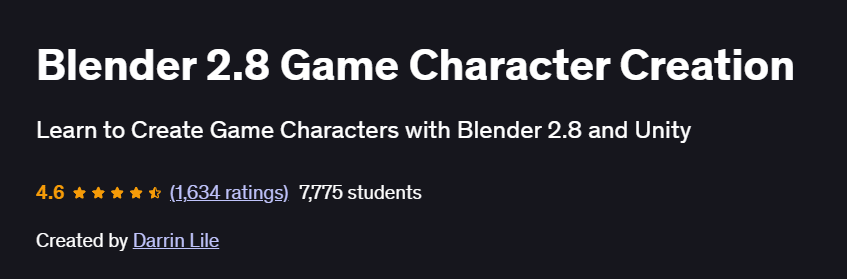What will you learn in Blender 2.8 Game Character Creation Course
Model detailed, game-ready characters in Blender 2.8 using sculpting and retopology
Create realistic textures with PBR workflows: baking normal/ao maps and painting in Blender’s Texture Paint
Rig characters with armatures and weight-painting to enable smooth animations
Pose and export characters to game engines (Unity/Unreal) with proper scale and bone hierarchy
Optimize mesh topology and UV layouts for performance-sensitive real-time applications
Program Overview
Module 1: Introduction & Workflow Overview
⏳ 30 minutes
Topics: Course pipeline, Blender 2.8 interface, file organization best practices
Hands-on: Set up your project folders and Blender preferences for character creation
Module 2: Sculpting the High-Poly Model
⏳ 2 hours
Topics: Multiresolution vs. dynamic topology, core brushes (Clay, Grab, Snake Hook)
Hands-on: Sculpt a stylized human head, focusing on anatomy landmarks and form
Module 3: Retopology & Low-Poly Modeling
⏳ 1.5 hours
Topics: Retopology tools (Shrinkwrap, BSurface), quad flow and loop edge placement
Hands-on: Retopologize your sculpt to create a clean, animation-ready mesh
Module 4: UV Unwrapping & Baking Maps
⏳ 1 hour
Topics: UV seams placement, island packing, baking normals/ambient occlusion
Hands-on: Unwrap the low-poly character and bake high-poly detail into a normal map
Module 5: PBR Texturing in Blender
⏳ 1.5 hours
Topics: Principled BSDF, texture painting layers, smart masks, miner-based workflow
Hands-on: Paint diffuse, roughness, and metallic maps directly on your character
Module 6: Rigging & Weight Painting
⏳ 1.5 hours
Topics: Armature creation, bone hierarchy, Inverse Kinematics (IK), weight-painting tools
Hands-on: Rig your low-poly character, set up an IK walk cycle, and refine deformations
Module 7: Posing & Export to Game Engines
⏳ 1 hour
Topics: Pose library, FBX export settings, scale/unit considerations for Unity/Unreal
Hands-on: Pose your character and export a game-ready FBX, test import in Unity/Unreal
Module 8: Optimization & Final Polish
⏳ 1 hour
Topics: Decimation for LODs, collider mesh creation, final material tweaks
Hands-on: Generate lower-resolution LODs and create a simple collider mesh for game use
Get certificate
Job Outlook
Game Character Artist roles require mastery of sculpting, retopology, and texturing—salaries range $55,000–$85,000+
Additional opportunities as 3D generalists, environment artists, and technical art positions in indie and AAA studios
Portfolio-ready character workflows accelerate hiring prospects in game development and real-time visualization
Specification: Blender 2.8 Game Character Creation
|
FAQs
- The course focuses on modeling, sculpting, and texturing characters in Blender.
- Exporting models in formats like FBX or OBJ allows use in engines such as Unity or Unreal Engine.
- Rigging and animation basics taught can be adapted for most game engines.
- Learners may need to tweak shaders, materials, or skeleton setups depending on the engine.
- The skills gained are versatile for both 2D and 3D game development pipelines.
- Basic familiarity with Blender is helpful but not mandatory.
- The course introduces essential tools, interface navigation, and sculpting workflows.
- Step-by-step exercises guide beginners from simple shapes to detailed characters.
- Learners build skills progressively, focusing on game-ready character creation.
- Even newcomers can complete a fully modeled and textured character by the end.
- The course covers basic rigging and bone placement to prepare characters for animation.
- Advanced animation techniques (like facial expressions or complex movement cycles) may not be fully covered.
- Learners gain foundational skills to make characters functional for games.
- Rigging knowledge allows exporting characters with animations to game engines.
- Additional practice or external tutorials can enhance animation proficiency.
- Yes, the course teaches principles adaptable to both stylized and realistic character design.
- Techniques include sculpting, topology optimization, and texturing that work for various styles.
- Learners can experiment with proportions, materials, and details to match the desired aesthetic.
- Understanding Blender’s sculpting and shading tools enables creative flexibility.
- Practice and experimentation allow customization beyond default lessons.
- The course introduces optimization techniques like low-poly modeling and efficient topology.
- Textures and UV mapping are taught to reduce memory usage in games.
- Learners gain skills to balance visual quality with game performance requirements.
- Export-ready models are suitable for engines without excessive polygon counts.
- Additional optimization, like LOD (Level of Detail), may require further resources.