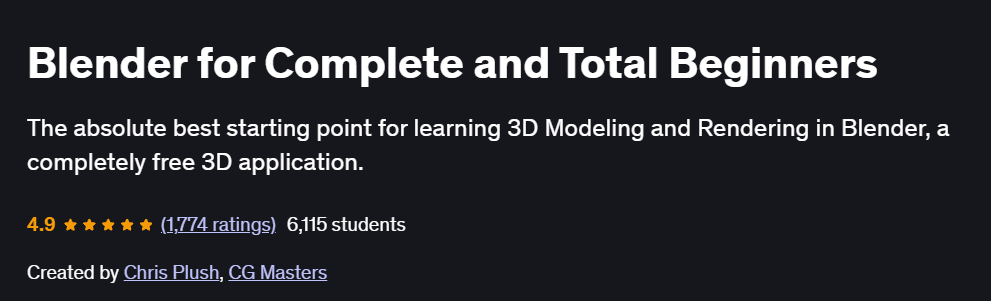Blender for Complete and Total Beginners
A clear, hands-on introduction to Blender that equips absolute beginners with the essential modeling, shading, and animation skills needed to create simple 3D scenes.
What will you learn in Blender for Complete and Total Beginners Course
Navigate Blender’s interface: 3D Viewport, Outliner, Properties, and custom workspaces
Create basic 3D models using mesh primitives, extrusion, loop cuts, and modifiers
Apply materials and textures using the Shader Editor and image-based workflows
Set up lighting and render scenes with both Eevee and Cycles render engines
Animate simple objects with keyframes, the Graph Editor, and basic interpolation
Program Overview
Module 1: Getting Started & Interface Tour
⏳ 45 minutes
Topics: Download/install Blender, workspace layouts, viewport navigation, selecting and transforming objects
Hands-on: Customize your default workspace and navigate a sample scene
Module 2: Basic Modeling & Mesh Editing
⏳ 1 hour 15 minutes
Topics: Adding primitives, Edit Mode vs. Object Mode, extrude, inset, loop cut, merge vertices
Hands-on: Build a simple coffee mug model using extrusion and bevel modifiers
Module 3: Modifiers & Procedural Modeling
⏳ 1 hour
Topics: Subdivision Surface, Mirror, Array, Boolean, and Solidify modifiers
Hands-on: Create a repeating fence post using Array + Mirror; refine with Subdivision
Module 4: UV Unwrapping & Texturing
⏳ 1 hour
Topics: Mark seams, unwrap strategies, baking basic ambient occlusion, applying image textures
Hands-on: UV-unwrap your mug model and apply a label texture
Module 5: Materials & Shading Basics
⏳ 1 hour
Topics: Principled BSDF shader, color, roughness, metallic properties, node basics
Hands-on: Create a metal and ceramic material and assign appropriately
Module 6: Lighting & Rendering
⏳ 1 hour
Topics: Point/area/directional lights, HDRI environment lighting, Eevee vs. Cycles settings
Hands-on: Light your scene for a product shot and render in both engines
Module 7: Simple Animation & Keyframing
⏳ 1 hour
Topics: Setting keyframes, timeline vs. dope sheet, basic interpolation, playblast
Hands-on: Animate your mug rotating 360° and export a quick viewport preview
Module 8: Final Project – Showcase Scene
⏳ 1 hour
Topics: Scene composition, camera setup, render layers, final output settings
Hands-on: Assemble a simple tabletop scene with your modeled object, add camera animation, and render a short clip
Get certificate
Job Outlook
Basic Blender skills open doors to roles like 3D Generalist, Junior Modeler, and Motion Graphics Assistant
Widely used in indie game dev, YouTube content creation, and freelance platforms for quick product visualizations
Entry-level Blender artists can expect freelance rates of $20–$50/hour or salaries of $45,000–$65,000/year in studio settings
Mastery of foundational workflows accelerates progression into specialized areas like sculpting, rigging, and VFX
- Focus on core features without overwhelming options
- Clear, concise exercises that build a tangible project at each step
- Covers both Eevee and Cycles to give a taste of real-time and path-traced rendering
- Limited depth on sculpting, particle systems, and advanced animation
- Does not cover Python scripting or add-on workflows
Specification: Blender for Complete and Total Beginners
|
FAQs
- No prior experience is required; the course is designed for absolute beginners.
- It introduces Blender’s interface, navigation, and basic 3D concepts step by step.
- Hands-on exercises help learners create simple shapes and objects.
- Basic computer literacy is sufficient to follow along.
- By the end, learners can confidently create and manipulate 3D models in Blender.
- Yes, the course covers creating, scaling, rotating, and transforming objects in 3D.
- Learners practice using Blender’s basic modeling tools and modifiers.
- Techniques include snapping, aligning, and combining objects for scene composition.
- Hands-on exercises demonstrate building simple 3D projects from scratch.
- Advanced modeling techniques may require further practice.
- Yes, the course introduces basic keyframing, object animation, and camera movement.
- Learners practice animating simple objects and viewing results in real time.
- Rendering techniques include setting up lighting, cameras, and output formats.
- Hands-on exercises help learners create simple animated 3D scenes.
- Advanced animations and rendering may require additional courses or practice.
- Yes, the course teaches using layers, collections, and the Outliner for scene organization.
- Learners practice efficient workflow practices to navigate Blender’s interface.
- Techniques include using shortcuts, panels, and viewports for productivity.
- Hands-on exercises ensure learners can manage projects clearly and effectively.
- Advanced interface customization may require additional exploration.
- Yes, learners can create small 3D projects suitable for showcasing beginner-level skills.
- Projects include modeling simple objects, basic animations, and rendered scenes.
- Hands-on exercises provide foundational skills for more advanced Blender courses.
- Portfolio-ready projects help learners demonstrate their understanding of 3D modeling and animation.
- Advanced portfolio work may require additional practice and exploration of complex scenes.