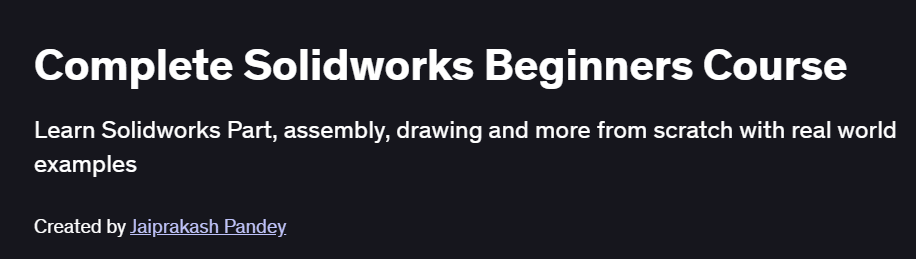What will you learn in Complete Solidworks Beginners Course
Navigate the SolidWorks interface, sketch tools, and feature tree effectively
Create 2D sketches and convert them into 3D features: extrude, revolve, loft, and sweep
Apply assembly techniques: mates, subassemblies, and motion study basics
Generate detailed engineering drawings with dimensions, annotations, and Bill of Materials
Use basic surfacing tools and configuration management for design variations
Program Overview
Module 1: Introduction & Interface Basics
⏳ 1 hour
Topics: SolidWorks layout, Command Manager, Feature Manager, view orientation
Hands-on: Customize toolbars and navigate through a sample part file
Module 2: 2D Sketching Essentials
⏳ 1.5 hours
Topics: Sketch entities (lines, circles, arcs), geometric relations, dimensions
Hands-on: Create a parametric 2D profile using constraints and smart dimension
Module 3: Creating 3D Features
⏳ 2 hours
Topics: Extrude Boss/Base, Revolve, Sweep, Loft, Cut-Extrude operations
Hands-on: Build a simple bracket and add cut-outs using feature tools
Module 4: Assembly Modeling
⏳ 1.5 hours
Topics: Inserting components, standard mates (coincident, concentric, distance), subassemblies
Hands-on: Assemble a hinge mechanism and test basic motion
Module 5: Engineering Drawings & Detailing
⏳ 1.5 hours
Topics: Drawing views (standard, section, detail), dimension styles, datum and annotations
Hands-on: Generate a 2D drawing from a part with proper dimensions and notes
Module 6: Configurations & Design Tables
⏳ 1 hour
Topics: Creating configurations for part variations, design table basics in Excel
Hands-on: Set up a design table for a shaft with multiple diameters
Module 7: Intro to Surfacing & Visualization
⏳ 1 hour
Topics: Basic surface features (planar, extruded), applying materials, rendering with PhotoView 360
Hands-on: Create a simple curved surface and apply a metal appearance
Module 8: Final Project & Best Practices
⏳ 2 hours
Topics: End-to-end workflow, file management, naming conventions, design intent considerations
Hands-on: Model, assemble, and detail a small gearbox module incorporating learned tools
Get certificate
Job Outlook
SolidWorks proficiency is in demand for mechanical design, product development, and CAD drafting roles
Common positions: CAD Designer, Mechanical Engineer, Product Development Engineer, Design Drafter
Salaries range from $55,000 to $85,000+ depending on industry and experience
Widely adopted in automotive, aerospace, consumer products, and industrial equipment sectors
Specification: Complete Solidworks Beginners Course
|
FAQs
- No prior CAD or engineering experience is required; the course is beginner-friendly.
- Basic understanding of 3D space and mechanical concepts is helpful but optional.
- The course introduces SolidWorks interface, tools, and features gradually.
- Step-by-step exercises make learning accessible to new users.
- Students can start creating 3D models confidently from scratch.
- Yes, the course covers creating individual parts and assembling them into functional models.
- Students learn how to use sketches, features, and constraints in assemblies.
- Focuses on understanding design intent and relationships between components.
- Demonstrates real-world applications of assemblies and mechanical designs.
- Prepares learners for more complex SolidWorks projects.
- Yes, the course equips learners with practical SolidWorks skills for professional use.
- Covers essential tools for 3D modeling, part creation, and assembly design.
- Teaches best practices for efficient and accurate modeling.
- Provides foundational skills for mechanical, product, or industrial design careers.
- Prepares learners for entry-level CAD positions or freelance projects.
- Yes, the course helps learners understand SolidWorks workflows and tools efficiently.
- Highlights differences and similarities with other CAD software.
- Focuses on using SolidWorks features to replicate common CAD tasks.
- Provides practical examples to ease the transition.
- Enhances proficiency for multi-software design environments.
- The course is heavily hands-on with step-by-step 3D modeling exercises.
- Students practice sketching, part modeling, and creating assemblies.
- Exercises reinforce both basic and intermediate features of SolidWorks.
- Encourages experimentation to develop modeling efficiency and design confidence.
- Additional practice outside the course is recommended to master complex projects.