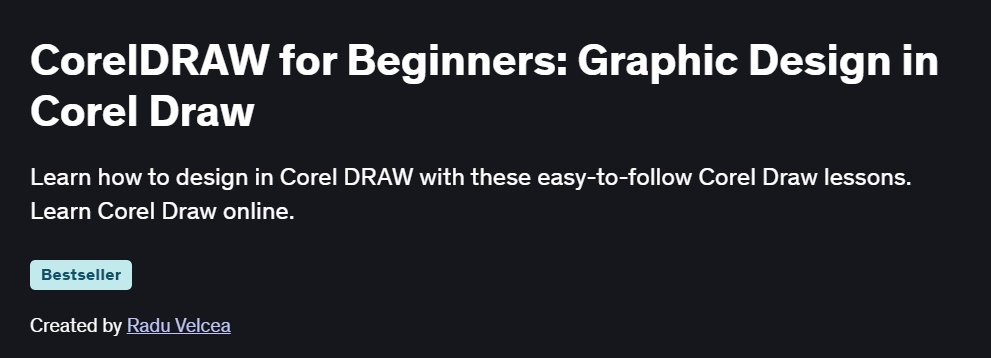What will you learn in CorelDRAW for Beginners: Graphic Design in Corel Draw Course
Create and customize documents in CorelDRAW 2018: artboards, layers, and workspace layouts
Combine and edit vector shapes using Boolean operations, the Shape tool, and alignment functions
Design professional business cards and multi-page brochures with precise typography and color palettes
Apply effects—drop shadows, 3D extrusions, distortions—and manage pages for clean layouts
Export and package print-ready and digital assets, including proper bleed settings and PDF presets
Program Overview
Module 1: Getting Started & Interface
⏳ 30 minutes
Topics: Installing CorelDRAW 2018, workspace panels, customization
Hands-on: Set up your first document with correct dimensions and color mode
Module 2: Vector Shape Creation & Editing
⏳ 1 hour
Topics: Shape and Pen tools, object snapping, Boolean operations (Weld, Trim)
Hands-on: Combine basic shapes to form a custom logo element
Module 3: Typography & Color Palettes
⏳ 1 hour
Topics: Text formatting, font installation, paragraph styles, custom color swatches
Hands-on: Create and apply a branded color palette and style sheet to a business card
Module 4: Effects & Transformations
⏳ 1 hour
Topics: Drop shadow, 3D Extrude, Distort, Envelope, and perspective effects
Hands-on: Apply 3D extrusion and drop shadows to vector graphics for depth
Module 5: Page Management & Multi-Page Layouts
⏳ 45 minutes
Topics: Page docker, master pages, arranging spreads, inserting/deleting pages
Hands-on: Design a two-page brochure layout with consistent headers and footers
Module 6: Precision Alignment & Object Organization
⏳ 45 minutes
Topics: Alignment docker, distributing objects, grouping, layering
Hands-on: Align and distribute elements precisely; organize layers for complex projects
Module 7: Exporting & Print Preparation
⏳ 45 minutes
Topics: Preflight checks, bleeds/slugs, PDF/X presets, exporting for web vs. print
Hands-on: Package project assets and export a print-ready PDF with proper bleeds
Module 8: Final Project – Business Card & Brochure
⏳ 1.5 hours
Topics: End-to-end workflow, file organization, best practices
Hands-on: Create a complete business card and matching brochure, applying all learned techniques
Get certificate
Job Outlook
CorelDRAW proficiency is sought for roles like Graphic Designer, Desktop Publisher, and Production Artist
Entry-level salaries: $40,000–$55,000; mid-level to senior designers: $60,000–$75,000+ annually
Skills translate into freelance opportunities in branding, marketing collateral, and print-on-demand services
Specification: CorelDRAW for Beginners: Graphic Design in Corel Draw
|
FAQs
- Yes, CorelDRAW is versatile for designing brochures, posters, social media graphics, and web banners.
- The course focuses on basic design principles and tools applicable to both mediums.
- Learners will understand how to set up documents with correct dimensions and resolutions.
- Export options allow saving designs in formats suitable for print (PDF, EPS) or digital (PNG, JPG).
- Additional practice may be needed to adapt designs for specific platforms or formats.
- No prior experience is required; the course is designed for beginners.
- It introduces CorelDRAW’s interface, basic tools, and navigation gradually.
- Step-by-step exercises help learners create simple designs while building confidence.
- Basic design concepts, such as color theory and typography, are included.
- Learners can progress at their own pace to master essential graphic design skills.
- The course introduces fundamental techniques for vector-based design.
- Learners can create simple logos, icons, and branding elements using CorelDRAW tools.
- Understanding shapes, layers, and color combinations helps in logo design.
- Advanced branding projects may require additional practice or external tutorials.
- Skills gained are transferable to other graphic design projects.
- CorelDRAW includes basic image editing tools, which the course introduces.
- You’ll learn how to adjust colors, crop, and manipulate images within your designs.
- Advanced photo editing (like detailed retouching) may require software like Photoshop.
- Integrating images with vector designs is emphasized for cohesive projects.
- Basic editing skills are sufficient for creating banners, posters, and marketing materials.
- The course introduces document setup, color modes (CMYK), and resolution suitable for print.
- Learners will understand how to export files in print-friendly formats like PDF or EPS.
- Proper handling of bleed, margins, and vector scaling is discussed.
- While basic printing knowledge is included, complex print production may need further resources.
- Skills ensure that beginner designs are print-ready with minimal errors.