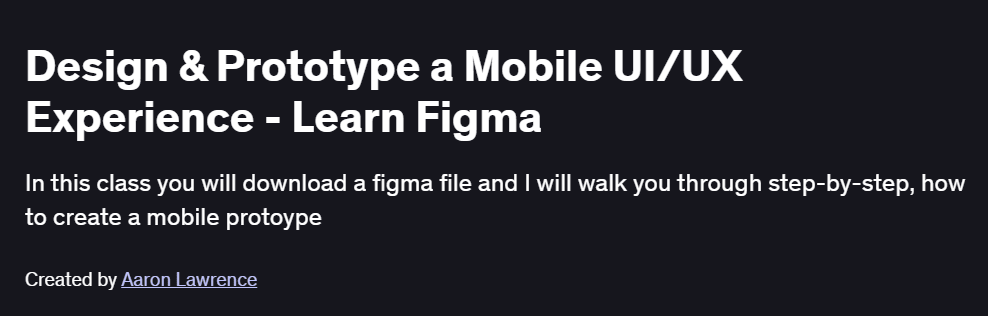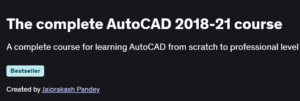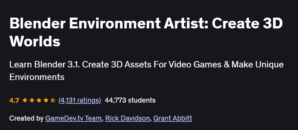What will you learn in Design & Prototype a Mobile UI/UX Experience – Learn Figma Course
Understand mobile UI/UX principles: touch targets, navigation patterns, and platform guidelines
Build interactive prototypes with Figma’s Auto Layout, Variants, and Smart Animate
Conduct user flows and wireframing to validate information architecture and interactions
Collaborate effectively: versioning, comments, and developer handoff with Inspect and Export features
Test and iterate prototypes on real devices using Figma Mirror and user-feedback integrations
Program Overview
Module 1: Foundations of Mobile UX
⏳ 45 minutes
Topics: Mobile interaction patterns, platform conventions (iOS vs. Android), touch ergonomics
Hands-on: Sketch low-fidelity wireframes for a simple onboarding flow
Module 2: Getting Started with Figma
⏳ 1 hour
Topics: Figma UI overview, frames vs. groups, asset management, plugins
Hands-on: Set up your first mobile file with device presets and import assets
Module 3: Layout & Auto Layout Basics
⏳ 1 hour
Topics: Auto Layout principles, padding/margin controls, responsive resizing
Hands-on: Build a responsive card list component that adjusts to varying content lengths
Module 4: Components, Variants & Design Systems
⏳ 1.5 hours
Topics: Creating reusable components, defining Variants for states, publishing libraries
Hands-on: Develop a button component with Default, Hover, Pressed, and Disabled states
Module 5: Prototyping Interactions
⏳ 1 hour
Topics: Link between frames, overlay modals, Smart Animate for micro-interactions
Hands-on: Prototype a bottom-sheet menu and transition it with easing curves
Module 6: User Flows & Information Architecture
⏳ 1 hour
Topics: Mapping flows, branching scenarios, usability heuristics
Hands-on: Create a flow chart for onboarding, then link your wireframes into a clickable prototype
Module 7: Collaboration & Feedback
⏳ 45 minutes
Topics: Commenting, version history, shared libraries, handoff with Inspect panel
Hands-on: Invite a peer to review, respond to feedback, and generate spec exports for developers
Module 8: Testing & Iteration with Figma Mirror
⏳ 45 minutes
Topics: Mobile preview, usability testing integrations, gathering user feedback
Hands-on: Test your prototype on a smartphone via Figma Mirror and iterate based on observations
Module 9: Final Project – End-to-End Mobile App Prototype
⏳ 2 hours
Topics: Combining wireframes, visual design, and interactions into a cohesive app experience
Hands-on: Design and prototype a mini task-management app with at least five screens and interactive flows
Get certificate
Job Outlook
UI/UX designers proficient in Figma are in high demand for roles like Mobile App Designer, Product Designer, and Interaction Designer
Salaries range from $70,000 to $110,000+ depending on experience and region
Expertise in rapid prototyping accelerates hiring in startups, agencies, and in-house product teams
Strong Figma skills facilitate collaboration with developers and product managers, boosting project success
Specification: Design & Prototype a Mobile UI/UX Experience – Learn Figma
|
FAQs
- No prior experience is required; the course is beginner-friendly.
- It introduces Figma’s interface, tools, and mobile UI/UX concepts step by step.
- Hands-on exercises help learners design simple screens and interactive prototypes.
- Basic computer literacy and familiarity with mobile apps can help but are not mandatory.
- By the end, learners can confidently create and prototype mobile app experiences in Figma.
- Yes, the course covers designing user-friendly mobile screens with proper layout and hierarchy.
- Learners practice creating buttons, menus, forms, and navigation elements.
- Techniques include aligning elements, using grids, and consistent typography.
- Hands-on exercises demonstrate creating visually appealing and functional app screens.
- Advanced UI design patterns may require further study or practice.
- Yes, the course teaches linking screens, adding transitions, and creating interactive flows.
- Learners practice simulating app navigation and user interactions.
- Techniques include using Figma’s prototyping tools, gestures, and micro-interactions.
- Hands-on exercises help validate app design ideas before development.
- Advanced prototype interactions may require further exploration of Figma features.
- Yes, the course introduces fundamental UX concepts such as user flow, usability, and accessibility.
- Learners practice designing screens with the user in mind and improving interaction design.
- Techniques include wireframing, layout optimization, and visual hierarchy.
- Hands-on exercises help create intuitive and user-friendly app experiences.
- Advanced UX strategies may require additional learning and real-world practice.
- Yes, learners can create projects suitable for showcasing mobile UI/UX skills.
- Projects include multiple screens, interactive prototypes, and complete app flows.
- Hands-on exercises provide practical examples to demonstrate proficiency in Figma.
- Portfolio-ready projects help learners apply for internships, freelance work, or job opportunities.
- Advanced portfolio work may require additional projects and creative exploration.