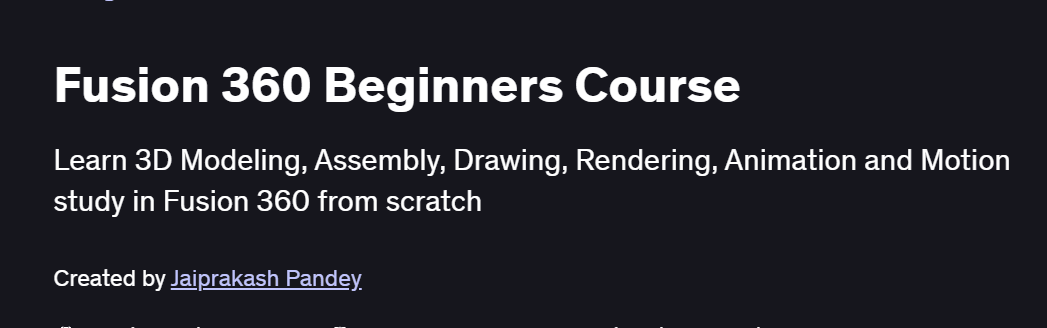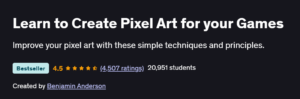What will you in Fusion 360 Beginners Course
Navigate the Fusion 360 interface and design workspace
Create 2D sketches and transform them into 3D models using parametric tools
Apply features like extrude, revolve, fillet, shell, and loft
Assemble multiple components with joints and constraints
Create 2D technical drawings and prepare designs for 3D printing or manufacturing
Program Overview
Introduction to Fusion 360
⏳ 30 minutes
Overview of cloud-based CAD design and project setup
Understanding user interface, navigation tools, and browser structure
Sketching and Constraints
⏳ 45 minutes
Drawing 2D sketches with geometric and dimensional constraints
Using patterns, construction geometry, and reference planes
3D Features and Modeling Tools
⏳ 1 hour
Creating solid models using extrude, revolve, sweep, and loft
Editing features and managing design history
Assemblies and Joints
⏳ 45 minutes
Inserting components and applying joints and motion
Creating and managing parametric assemblies
Technical Drawings and Documentation
⏳ 30 minutes
Creating 2D drawings from 3D models
Adding dimensions, annotations, and title blocks
Preparing for 3D Printing and CAM
⏳ 30 minutes
Exporting STL files for 3D printing
Introduction to CAM workspace and manufacturing workflows
Practice Projects and Final Review
⏳ 30 minutes
Guided mini-projects to reinforce modeling skills
Best practices for clean design and file management
Get certificate
Job Outlook
Fusion 360 is widely used in mechanical design, product development, and prototyping
Skills are applicable for roles such as CAD Designer, Product Engineer, and CNC Programmer
Strong demand in industries like manufacturing, robotics, education, and 3D printing
Valuable for freelancers creating prototypes or offering modeling services
Explore More Learning Paths
Enhance your design, modeling, and digital-fabrication skills with carefully selected programs that help you move from foundational Fusion 360 techniques to more advanced and specialized workflows.
Related Courses
Designing for 3D Printing with Fusion 360 Course – Learn how to model with precision for real-world 3D printing results, from prototyping to functional parts.
Fusion 360 for Hobbyists and Woodworkers Course – Explore woodworking-focused design workflows, custom furniture modeling, and toolpath preparation using CAM features.
Related Reading
Strengthen your ability to manage complex design assets and workflows:
What Is Data Management? – Understand how organizing digital files, models, and project versions boosts efficiency in engineering and design.
Specification: Fusion 360 Beginners Course
|
FAQs
- No prior CAD or engineering experience is required.
- Teaches 2D sketches and transforming them into 3D models.
- Covers parametric tools like extrude, revolve, and loft.
- Includes guided exercises for hands-on learning.
- Builds confidence for both hobbyist and professional projects.
- Guides exporting STL files for 3D printing.
- Introduces CAM workspace basics for manufacturing.
- Helps understand design-to-production workflow.
- Suitable for prototyping or small-scale production.
- Teaches best practices for clean and printable models.
- Focuses on beginner-friendly 3D modeling and assemblies.
- Advanced simulation or rendering is not covered.
- Prepares learners to explore advanced features later.
- Emphasizes core workflows for real-world projects.
- Provides a solid base for professional CAD work.
- Teaches skills applicable to CAD and product design careers.
- Builds a portfolio of practical 3D models.
- Useful for freelance modeling or prototyping services.
- Skills are in demand across manufacturing, robotics, and education.
- Enhances employability for entry-level engineering roles.
- Total duration is approximately 4–5 hours.
- Modules include focused lessons on sketches, 3D features, and assemblies.
- Guided mini-projects reinforce practical learning.
- Flexible self-paced learning for busy schedules.
- Provides hands-on practice to solidify understanding.