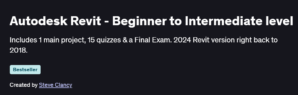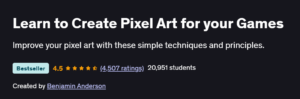What will you in Fusion 360 For Hobbyists and Woodworkers Course
Master Fusion 360’s interface, design history, and modeling environments
Create 2D sketches and transform them into 3D models using parametric tools
Design and assemble mechanical parts and components
Apply rendering, animation, and simulation tools within Fusion 360
Prepare models for 3D printing, manufacturing, and technical documentation
Program Overview
Introduction to Fusion 360
⏳ 30 minutes
Exploring the UI, navigation tools, and cloud-based file structure
Setting up preferences, projects, and component hierarchy
Sketching & 2D Constraints
⏳ 45 minutes
Drawing precise 2D profiles with dimensions and constraints
Using construction geometry and patterns for layout efficiency
Solid Modeling & Features
⏳ 1 hour
Building 3D geometry using extrude, revolve, loft, and sweep
Adding fillets, shells, chamfers, and holes for refinement
Assembly & Joints
⏳ 1 hour
Creating components, motion joints, and relationships
Managing subassemblies and interference checks
Technical Drawings & Documentation
⏳ 45 minutes
Generating 2D views, dimensions, and exploded diagrams
Adding title blocks, annotations, and exporting PDFs
Rendering & Animation
⏳ 45 minutes
Applying materials, environments, and lighting for photorealistic renders
Creating part animations and motion studies
Simulation & 3D Printing Prep
⏳ 45 minutes
Running basic static stress simulations
Preparing and exporting STL files for 3D printing
Get certificate
Job Outlook
Fusion 360 is widely used in product design, prototyping, and manufacturing
Skills are valuable for roles like CAD Designer, Product Engineer, and Mechanical Drafter
Strong career opportunities in consumer product development, hardware startups, and CNC fabrication
Ideal for freelancers, hobbyists, and engineers working on physical product concepts
Specification: Fusion 360 For Hobbyists and Woodworkers
|