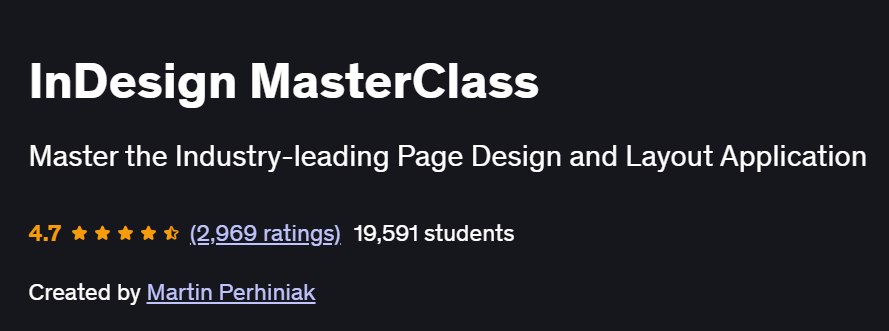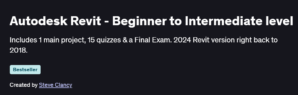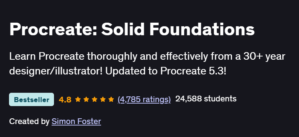What will you in InDesign MasterClass Course
- Navigate and master Adobe InDesign CC’s layout and publishing tools
- Design professional print and digital documents including brochures, magazines, and eBooks
- Work with typography, styles, color, and page grids
- Use advanced tools like master pages, tables, and interactive PDFs
- Export projects for print, web, and publishing platforms
Program Overview
Introduction to InDesign
⏳ 30 minutes
Understanding the interface, workspaces, and tools
Setting up a new document and understanding bleed, margins, and columns
Working with Text & Typography
⏳ 45 minutes
Formatting text, using paragraph/character styles, and type hierarchy
Best practices for alignment, spacing, and readability
Images, Shapes & Color
⏳ 45 minutes
Placing, cropping, and adjusting images
Creating shapes, applying fills, gradients, and color swatches
Layout & Master Pages
⏳ 1 hour
Using grids and guides for structured layouts
Creating master pages and applying templates across documents
Tables, Lists & Advanced Formatting
⏳ 45 minutes
Building tables, bulleted and numbered lists
Using GREP styles and advanced formatting features
Interactive Documents & Exporting
⏳ 45 minutes
Creating interactive PDFs with buttons, links, and forms
Exporting for print, web, EPUB, and packaged files for printers
Portfolio Projects & Templates
⏳ 30 minutes
Designing flyers, brochures, resumes, magazines, and book layouts
Working with templates and building a design portfolio
Get certificate
Job Outlook
- InDesign skills are essential for careers in graphic design, publishing, marketing, and branding
- Job roles include Layout Designer, Print Designer, Editorial Designer, and Digital Publisher
- High demand in freelance and agency work for producing documents, PDFs, and eBooks
- Valuable skillset for marketing professionals, content creators, and business owners
Specification: InDesign MasterClass
|