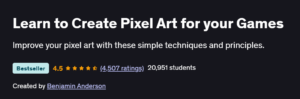What will you learn in Learn Blender 3D Modeling for Unity Video Game Development Course
Model and sculpt detailed 3D assets in Blender, optimized for real-time game engines
UV-unwrap, texture, and bake materials for efficient Unity workflows
Rig characters and set up basic animations using Blender’s armature system
Export assets via FBX/GLTF to Unity, maintaining scale, hierarchy, and animation data
Integrate models into Unity: set up materials, colliders, and prefabs for game use
Program Overview
Module 1: Blender Interface & Basics
⏳ 1 hour
Topics: Viewport navigation, object vs. edit mode, outliner, and collections
Hands-on: Customize your workspace and create a simple block-out model
Module 2: Modeling Techniques
⏳ 2 hours
Topics: Extrude, loop cuts, bevel, subdivision surface, and edge flow best practices
Hands-on: Build a low-poly game asset (e.g., crate or barrel) with clean topology
Module 3: UV Unwrapping & Texturing
⏳ 2 hours
Topics: Smart vs. manual seams, unwrap strategies, baking normals/ambient occlusion
Hands-on: UV-unwrap your asset and bake a high-to-low poly normal map
Module 4: Materials & Texture Painting
⏳ 1.5 hours
Topics: Principled BSDF, PBR workflow, texture painting layers, and export settings
Hands-on: Paint base color and roughness maps directly in Blender for your model
Module 5: Rigging & Basic Animation
⏳ 1.5 hours
Topics: Armature creation, weight painting, IK/FK setup, simple walk cycle animation
Hands-on: Rig a low-poly character and animate a basic idle or walk loop
Module 6: Exporting to Unity
⏳ 1 hour
Topics: FBX vs. GLTF pipelines, export scale, axis corrections, animation baking
Hands-on: Export your rigged asset and import it into a new Unity project
Module 7: Unity Integration & Prefabs
⏳ 1 hour
Topics: Material assignment, collider setup, prefab creation, and draw-call optimization
Hands-on: Create a prefab, assign PBR materials, and add a simple mesh collider
Module 8: Final Project – Game‐Ready Asset Pack
⏳ 2 hours
Topics: Asset pack organization, naming conventions, LOD generation, performance checks
Hands-on: Produce a small themed pack (e.g., medieval props) and demonstrate them in a Unity scene
Get certificate
Job Outlook
Demand for real-time 3D artists is high in indie and AAA game studios, VR/AR development, and simulation industries
Roles include 3D Modeler, Technical Artist, and Environment Artist
Freelance rates range $30–$75 per asset; studio salaries average $55,000–$90,000+ annually
Unity-focused pipelines accelerate entry into game dev projects and interactive experiences
Specification: Learn Blender 3D Modeling for Unity Video Game Development
|
FAQs
- No prior 3D modeling experience is required; the course is beginner-friendly.
- Basic familiarity with computers and navigating software is helpful.
- Introduces Blender interface, tools, and workflows from scratch.
- Step-by-step tutorials make learning accessible for new users.
- Students can start creating simple game-ready models confidently.
- Yes, the course teaches exporting and importing 3D models into Unity.
- Covers proper scaling, pivot points, and file formats compatible with Unity.
- Demonstrates how to set up models for use in a game environment.
- Teaches basic material and texture setup for game-ready assets.
- Ensures students can create assets suitable for real video game projects.
- Yes, the course covers modeling both characters and environmental assets.
- Teaches mesh creation, sculpting, and basic texturing.
- Includes examples for props, terrain, and simple character models.
- Focuses on creating efficient, game-ready assets.
- Encourages creativity while following game development best practices.
- Yes, the course helps learners understand Blender’s interface and workflow.
- Highlights differences and similarities with other 3D software.
- Focuses on game-ready modeling practices for Unity.
- Allows experienced users to transition efficiently and apply skills quickly.
- Teaches shortcuts and workflow optimization unique to Blender.
- The course is project-based with step-by-step modeling exercises.
- Students practice creating characters, props, and environmental assets.
- Exercises include texturing, material setup, and exporting to Unity.
- Hands-on practice reinforces both modeling techniques and game development workflows.
- Additional practice outside the course is recommended to master complex 3D assets.