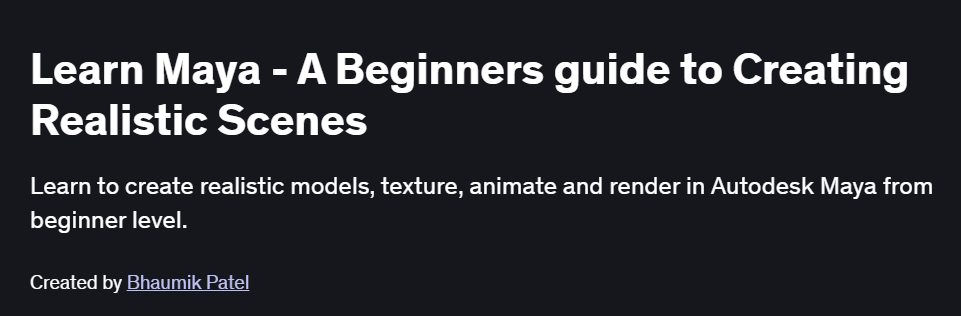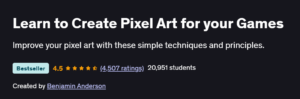What will you learn in Learn Maya – A Beginners guide to Creating Realistic Scenes Course
Navigate Maya’s interface: view panels, outliner, attribute editor, and custom layouts
Model 3D assets using polygon and NURBS workflows: extrusion, edge loops, and subdivision surfaces
Apply UV mapping and texture assignment using Maya’s UV Editor and Hypershade
Rig characters with joints, skinning, and control curves for basic animation
Light scenes with Arnold: standard lights, HDRI setups, and render settings for photoreal output
Program Overview
Module 1: Introduction & Maya Setup
⏳ 45 minutes
Topics: Installing Maya, workspace customization, navigation hotkeys
Hands-on: Configure your first project, set preferences, and organize assets
Module 2: Polygon Modeling Basics
⏳ 1.5 hours
Topics: Primitives, component selection, extrude, bevel, merge, and quad modeling
Hands-on: Model a simple asset (e.g., coffee mug) using efficient topology practices
Module 3: NURBS & Advanced Surface Modeling
⏳ 1 hour
Topics: NURBS curves, lofting, revolve, stitching, and conversion to polygons
Hands-on: Create a sleek bottle shape with precise NURBS operations
Module 4: UV Mapping & Texturing
⏳ 1 hour
Topics: UV seams, automatic and manual unwrapping, checker-map validation
Hands-on: Unwrap your polygon model and assign a basic texture in Hypershade
Module 5: Rigging Fundamentals
⏳ 1.5 hours
Topics: Joint placement, skeleton creation, skinCluster binding, weight painting
Hands-on: Rig a simple biped armature and test deformations with basic poses
Module 6: Animation Basics
⏳ 1 hour
Topics: Keyframing, graph editor, playback options, simple walk cycle overview
- Hands-on: Animate your rigged model through a basic two-pose cycle
Module 7: Lighting & Arnold Rendering
⏳ 1 hour
Topics: Area and directional lights, HDRI setup, Arnold render settings, AOVs
Hands-on: Light a product shot scene and render a beauty pass with Arnold
Module 8: Project Organization & Export
⏳ 30 minutes
Topics: Naming conventions, namespaces, referencing, FBX export for game engines
Hands-on: Prepare and export your final model and animation for Unity or Unreal
Get certificate
Job Outlook
Maya skills are essential for roles like 3D Modeler, Character Rigger, and Technical Animator
Widely used in film, TV VFX, and game development; entry-level salaries start around $50,000, rising to $80,000+ with experience
Mastery of Maya’s core toolset opens pathways into animation studios, visualization firms, and indie game teams
Specification: Learn Maya – A Beginners guide to Creating Realistic Scenes
|
FAQs
- Yes, the course teaches foundational 3D modeling, texturing, and rendering techniques applicable across media.
- Skills like realistic lighting, material setup, and scene composition are transferable to games, films, and VR.
- Export formats (FBX, OBJ) allow integration into game engines or other 3D software.
- Advanced integration with engines or animation pipelines may require additional tutorials.
- Learners gain the ability to create visually compelling and realistic 3D environments.
- No prior experience is needed; the course is designed for beginners.
- It introduces the Maya interface, navigation, and basic modeling tools gradually.
- Step-by-step lessons guide learners from simple objects to complete realistic scenes.
- Basic 3D concepts are explained to help beginners understand modeling, lighting, and texturing.
- Even newcomers can complete visually realistic scenes by the end.
- Yes, the course covers lighting setup, shadows, and reflections for realism.
- Rendering techniques are introduced using Maya’s built-in renderers.
- Learners gain an understanding of how light, materials, and camera angles affect realism.
- Post-processing or advanced rendering engines may require further learning.
- These skills help create polished, professional-looking 3D scenes.
- Yes, the course teaches techniques for both indoor and outdoor scene creation.
- Terrain, vegetation, props, and architectural elements are covered to build diverse environments.
- Material application and lighting adjustments help differentiate indoor and outdoor realism.
- Learners can combine elements to create cohesive, immersive scenes.
- More complex environmental effects may require additional tutorials or plugins.
- Basic optimization techniques are introduced, including polygon management and efficient material use.
- Learners understand how to reduce scene complexity without sacrificing visual quality.
- Proper lighting and texture management improve rendering performance.
- Exporting and scene organization best practices are discussed.
- Advanced optimization for real-time engines may require further study.