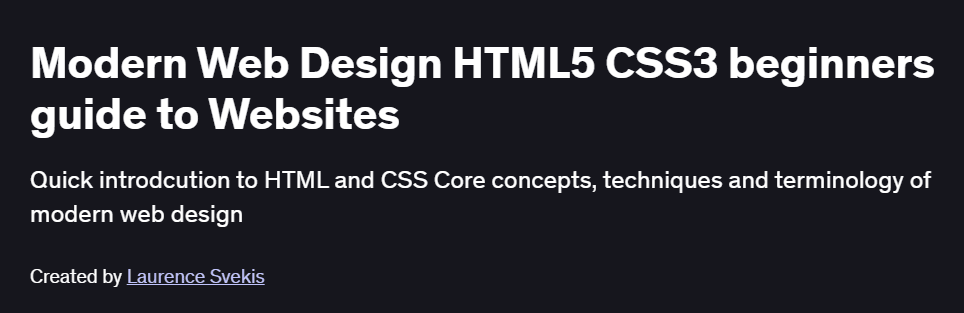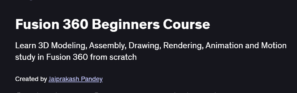What will you learn in Modern Web Design HTML5 CSS3 beginners guide to Websites Course
Structure web pages with semantic HTML5 elements
Style content using CSS3 selectors, properties, and the box model
Build flexible layouts with Flexbox and CSS Grid
Implement responsive design with media queries for mobile-first workflows
Program Overview
Module 1: HTML5 Essentials
⏳ 30 minutes
- Topics: Page structure, semantic tags, links, lists
- Hands-on: Create a basic HTML document with headings, paragraphs, and images
Module 2: CSS3 Fundamentals
⏳ 45 minutes
- Topics: Selectors, properties, box model, typography
- Hands-on: Apply styles to your HTML page and adjust layout using margins and padding
Module 3: Layout Techniques
⏳ 40 minutes
- Topics: Flexbox, CSS Grid, positioning, floats
- Hands-on: Build a multi-column layout with Flexbox and Grid containers
Module 4: Responsive Design
⏳ 30 minutes
- Topics: Media queries, mobile-first design, breakpoints
- Hands-on: Adapt your layout to mobile, tablet, and desktop views
Module 5: Final Project – Build Your Website
⏳ 34 minutes
- Topics: Project planning, asset integration, deployment basics
- Hands-on: Develop a small, multi-page website combining all learned skills
Get certificate
Job Outlook
Employment of web developers is projected to grow 8 % from 2023 to 2033, faster than average
Median annual wage for web developers and digital designers is $98,090 as of May 2024
Demand spans industries from e-commerce to media and startups
Freelance web design services offer opportunities for contract and remote work
Specification: Modern Web Design HTML5 CSS3 beginners guide to Websites
|
FAQs
- The course teaches static website creation, not full e-commerce functionality.
- You’ll learn layout, styling, and responsive design, which are foundational for e-commerce sites.
- Dynamic features like shopping carts require JavaScript or backend integration.
- Knowledge of APIs or platforms like Shopify can complement this course.
- Building an e-commerce site will require combining this course with additional coding skills.
- No prior design knowledge is required; the course is beginner-friendly.
- Basic understanding of computers and web browsing helps.
- Hands-on exercises reinforce learning HTML structure and CSS styling.
- You can gradually develop design intuition while coding.
- Optional design tools (e.g., Figma) can enhance your website layouts.
- The course focuses solely on HTML5 and CSS3.
- JavaScript or other scripting languages are not covered.
- You can implement static responsive layouts effectively.
- Interactivity will require separate courses in JavaScript.
- Understanding HTML/CSS first makes learning JavaScript easier later.
- The course covers basic deployment concepts.
- You’ll understand file structure and assets needed for hosting.
- No deep server management or advanced hosting setup is included.
- You can use free platforms like GitHub Pages or Netlify for beginner hosting.
- Learning version control (Git) alongside deployment is recommended.
- Provides a foundation for entry-level web development roles.
- Employers expect knowledge of HTML, CSS, and responsive design as baseline skills.
- Freelance opportunities exist for creating simple websites.
- Advanced career paths require JavaScript, frameworks (React, Angular), and backend skills.
- Completion shows initiative and a willingness to learn, valuable for portfolios.