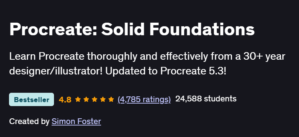What will you in Photoshop Master Course: From Beginner to Photoshop Pro Course
- Master Adobe Photoshop tools, layers, masks, and blending modes
- Retouch photos, remove objects, and enhance images with precision
- Create digital artwork, posters, social media graphics, and composites
- Use advanced features like smart objects, adjustment layers, and filters
- Develop a professional Photoshop workflow from concept to export
Program Overview
Introduction to Photoshop & Interface
⏳ 30 minutes
Overview of the Photoshop workspace, tools, and preferences
- Setting up your canvas and customizing the interface
Basic Tools and Editing Essentials
⏳ 45 minutes
Using the move, selection, crop, and transform tools
Understanding layers, layer styles, and adjustment layers
Photo Retouching and Correction
⏳ 1 hour
Removing blemishes, red-eye, and unwanted objects
Color correction, sharpening, and image repair techniques
Working with Text, Shapes & Brushes
⏳ 45 minutes
Adding and styling text for posters and graphics
Custom shapes, brush dynamics, and creative typography
Advanced Editing Techniques
⏳ 1 hour
Layer masks, clipping masks, and advanced selections
Smart objects, blend modes, and filter effects
Creative Projects and Composition
⏳ 1 hour
Creating social media graphics and double exposure effects
Poster design, digital collages, and composite images
Workflow Tips & Final Export
⏳ 30 minutes
Non-destructive editing techniques
Exporting for web, print, and social media formats
Get certificate
Job Outlook
- Photoshop skills are essential for careers in graphic design, marketing, digital art, and photography
- In-demand roles include Graphic Designer, Photo Editor, Social Media Designer, and Visual Content Creator
- Opportunities in freelancing, content creation, and brand design continue to grow
- Strong foundation for building a design portfolio or offering design services
Specification: Photoshop Master Course: From Beginner to Photoshop Pro
|
FAQs
- No prior experience is required.
- Introduces interface, tools, and preferences.
- Covers basic to advanced features gradually.
- Practical exercises help reinforce learning.
- Suitable for aspiring designers, photographers, and digital artists.
- Focuses on photo editing and creative compositions.
- Does not include UI/UX or animation workflows.
- Teaches smart objects, layer masks, and filters.
- Skills can be transferred to other Adobe apps.
- Emphasizes building a professional editing workflow.
- Provides practical, portfolio-ready projects.
- Teaches professional editing and composition techniques.
- Skills applicable for freelance, marketing, or social media design.
- Builds confidence in delivering high-quality visuals.
- Prepares learners for entry-level digital design roles.
- Total duration is around 5–6 hours.
- Modules include exercises and real-world projects.
- Learners can progress at their own pace.
- Covers both basic and advanced Photoshop techniques.
- Final projects consolidate skills for practical application.
- Requires Adobe Photoshop software.
- Compatible with Windows and Mac systems.
- Stylus or tablet is optional but helpful.
- Covers layers, masks, smart objects, and adjustment layers.
- Teaches exporting for web, social media, and print.