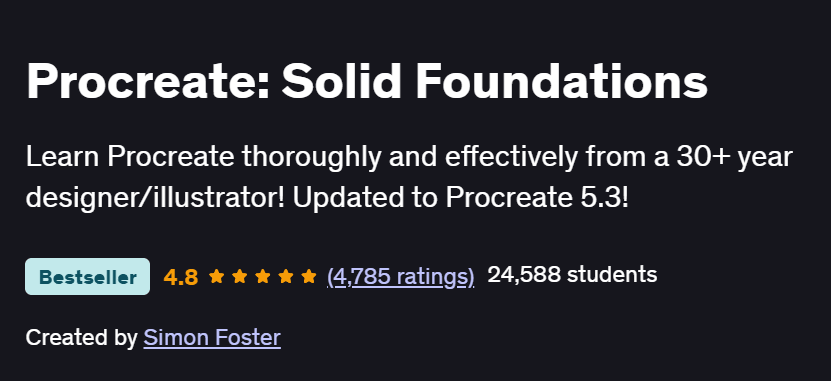What will you in Procreate: Solid Foundations Course
- Navigate the Procreate interface and essential tools with confidence
- Create sketches, illustrations, and paintings using layers and brushes
- Apply color, shading, blending, and texturing techniques
- Use time-saving features like QuickShape, QuickLine, and gesture controls
- Build a complete digital art workflow from sketch to export
Program Overview
Getting Started with Procreate
⏳ 30 minutes
Introduction to the Procreate workspace, canvas settings, and gestures
Setting up brushes, preferences, and file management
Sketching & Drawing Basics
⏳ 45 minutes
Using pencils, pens, and the brush library
Working with shapes, symmetry, and selection tools
Layers, Blending & Textures
⏳ 1 hour
Understanding layer modes, alpha lock, and clipping masks
Adding texture, gradients, and natural shading effects
Color & Painting Techniques
⏳ 45 minutes
Color palettes, harmony tools, and color drop
Blending, soft shading, and using brush opacity for depth
Time-Saving Tools & Shortcuts
⏳ 30 minutes
QuickShape, QuickLine, and gesture shortcuts for faster work
Working with reference layers and duplicating content
Final Project: From Sketch to Finish
⏳ 30 minutes
Creating a polished illustration using all key features
Exporting for print, web, or animation
Get certificate
Job Outlook
Procreate is a top choice for illustrators, designers, and content creators on iPad
In-demand for freelance work, children’s book art, social media content, and digital products
Great skill for hobbyists and professionals seeking a mobile creative workflow
Valuable starting point for entering graphic design, concept art, and surface pattern design
Specification: Procreate: Solid Foundations
|
FAQs
- No prior experience is required.
- Covers basic sketches, layers, and brushes.
- Explains color, shading, and texture techniques.
- Provides practical exercises to build confidence.
- Suitable for hobbyists and aspiring digital artists.
- Focuses on foundational tools and workflow.
- Does not cover animation or complex brushes.
- Prepares learners for more advanced Procreate courses.
- Emphasizes practical skill application.
- Builds confidence for creating polished illustrations.
- Teaches practical skills for digital art projects.
- Assets can be used in freelance or personal projects.
- Builds a portfolio of polished illustrations.
- Useful for social media, content creation, and commissions.
- Prepares learners for entry-level freelance opportunities.
- Total duration is approximately 3–4 hours.
- Modules include guided exercises and projects.
- Learners can pace themselves based on schedule.
- Lifetime access allows repeated practice.
- Final project reinforces all core concepts.
- Requires an iPad and Procreate app.
- Compatible with Apple Pencil or stylus alternatives.
- Covers file management and export workflows.
- Teaches using Procreate gestures and shortcuts.
- Prepares learners to create high-quality digital art efficiently.