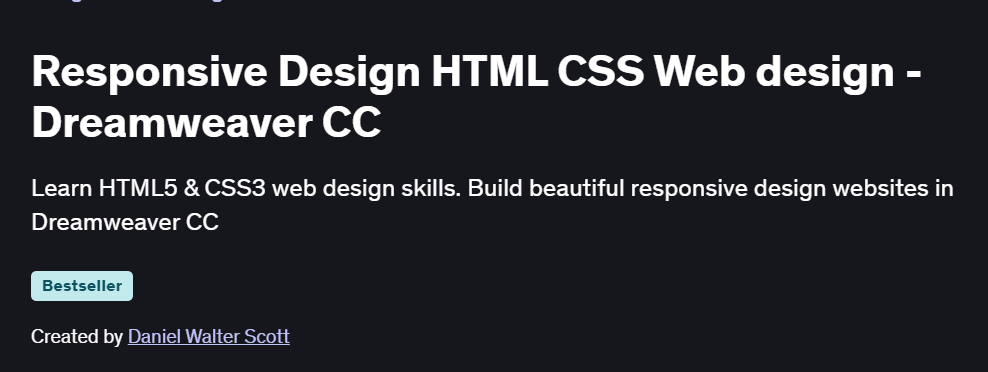What will you learn in Responsive Design HTML CSS Web design – Dreamweaver CC Course
Translate Adobe Illustrator designs into responsive Dreamweaver-based websites using pre-built templates
Structure HTML and CSS for template integration, including grid systems and flex layouts
Optimize and export assets (SVG, PNG, JPEG) from Illustrator for web performance
Customize Dreamweaver templates: master pages, library items, and snippets
Implement basic interactivity with JavaScript: navigation menus, sliders, and lightboxes
Program Overview
Module 1: Preparing Your Illustrator Design
⏳ 1 hour
Topics: Artboard setup, slicing artwork, exporting web-ready assets
Hands-on: Slice a multi-section landing page and export SVG icons and image slices
Module 2: Dreamweaver Basics & Template Setup
⏳ 1.5 hours
Topics: Dreamweaver interface, site definition, template concepts (DTL, library items)
Hands-on: Define a new site, import a basic HTML template, and set up master pages
Module 3: Integrating Illustrator Assets
⏳ 1 hour
Topics: Placing and positioning images, linking CSS, responsive image techniques
Hands-on: Insert exported assets into the template and configure
<picture>elements for responsiveness
Module 4: Structuring HTML & CSS
⏳ 1.5 hours
Topics: Semantic HTML, CSS grid/flex basics, external vs. inline styles, Sass introduction
Hands-on: Map Illustrator layers to semantic HTML sections and apply grid layouts in CSS
Module 5: Customizing Templates & Snippets
⏳ 1 hour
Topics: Editing Dreamweaver library items, using reusable code snippets, template regions
Hands-on: Modify header and footer library items and create a snippet for a call-to-action block
Module 6: Adding Interactivity with JavaScript
⏳ 1 hour
Topics: DOM manipulation, event listeners, integrating jQuery plugins (carousel, lightbox)
Hands-on: Implement a mobile-friendly menu toggle and image slider in the template
Module 7: Testing & Publishing Your Site
⏳ 1 hour
Topics: Live preview, device emulation, FTP/SFTP publishing workflow
Hands-on: Test across desktop and mobile viewports, then publish the finished site to a remote server
Get certificate
Job Outlook
Skills in bridging graphic design and front-end development are valued in web agencies and in-house teams
Roles include Front-End Developer, Web Designer, and UI Integrator
Freelancers can charge $500–$2,500+ per small website project depending on complexity
Mastery of Illustrator-to-code workflows speeds up production and boosts employability
Specification: Responsive Design HTML CSS Web design – Dreamweaver CC
|
FAQs
- No prior HTML or CSS experience is required; the course is beginner-friendly.
- Basic computer skills are sufficient to follow along.
- Introduces coding concepts, HTML structure, and CSS styling from scratch.
- Students practice writing code and designing responsive layouts gradually.
- Hands-on exercises allow learners to apply skills immediately.
- Yes, the course focuses on creating designs that adapt to multiple screen sizes.
- Teaches media queries, flexible grids, and fluid layouts.
- Includes practical examples for mobile-first and desktop-first approaches.
- Students learn to test designs on various devices for responsiveness.
- Skills gained ensure websites look professional on all screen types.
- Yes, the course covers Dreamweaver CC tools, panels, and workflow.
- Teaches coding, live preview, and visual design features.
- Focuses on integrating HTML, CSS, and responsive design effectively.
- Students learn to streamline development with Dreamweaver shortcuts and templates.
- Prepares learners for efficient web design projects using the software.
- Yes, it helps learners adapt web design knowledge to Dreamweaver workflows.
- Teaches how to translate design mockups into responsive web pages.
- Focuses on combining visual design and coding for efficient output.
- Demonstrates best practices for maintaining clean, scalable code.
- Helps learners transition smoothly from design-only tools to full web development.
- The course includes step-by-step projects for building responsive websites.
- Students practice coding HTML and CSS while using Dreamweaver features.
- Exercises cover layouts, navigation, forms, and media integration.
- Hands-on practice reinforces understanding of responsive design principles.
- Additional experimentation outside the course is recommended to master advanced layouts.