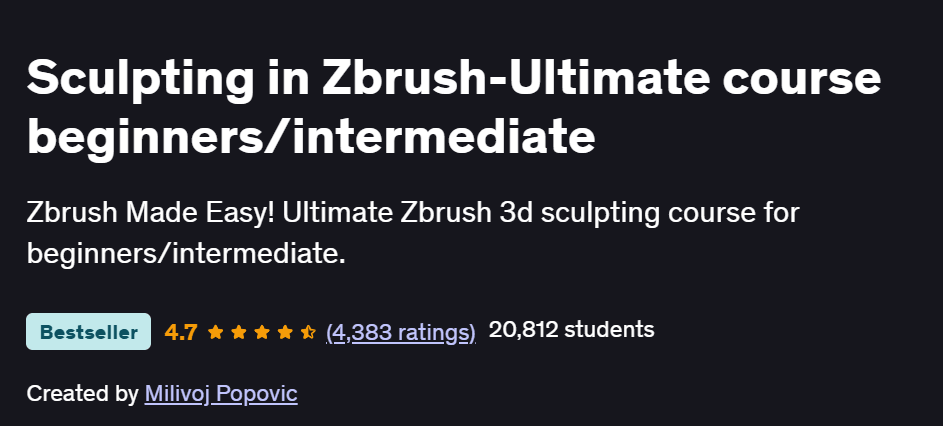What will you in Sculpting in Zbrush-Ultimate course beginners/intermediate Course
- Navigate the ZBrush interface and essential sculpting tools
- Sculpt detailed characters, creatures, and hard-surface objects
- Use brushes, alphas, subdivisions, and Dynamesh effectively
- Master retopology, polygroups, and detailing workflows
- Prepare sculpted models for rendering or export to other 3D software
Program Overview
Introduction to ZBrush
⏳ 30 minutes
Understanding the interface, navigation, and UI layout
Setting up new projects and managing tools, subtools, and canvases
Basic Sculpting Techniques
⏳ 45 minutes
Using standard, clay, move, and smooth brushes
Working with Dynamesh and Sculptris Pro for freeform modeling
Building Base Meshes
⏳ 45 minutes
Blocking out forms with primitives and ZSpheres
Combining, merging, and managing subtools
Detailing and Refinement
⏳ 1 hour
Adding surface detail using alphas and brushes
Controlling resolution through subdivisions and geometry management
Hard Surface Sculpting
⏳ 45 minutes
Using panel loops, polish brushes, and masking techniques
Creating mechanical elements and clean edges
Polygroups, Retopology & UVs
⏳ 45 minutes
Organizing models with polygroups and visibility controls
Introduction to ZRemesher and manual retopology tools
Rendering & Export
⏳ 30 minutes
Using BPR for basic rendering inside ZBrush
Exporting for 3D printing, game engines, or external renderers
Get certificate
Job Outlook
ZBrush is a leading tool in the 3D modeling industry, used in games, film, collectibles, and concept design
In-demand roles include 3D Character Artist, Creature Designer, and Digital Sculptor
Strong demand in entertainment, VFX, product design, and virtual production
Valuable skill for freelance sculptors and artists creating NFTs, 3D prints, or portfolio pieces
Specification: Sculpting in Zbrush-Ultimate course beginners/intermediate
|
FAQs
- No prior 3D modeling or sculpting experience required.
- Covers ZBrush interface, navigation, and workspace setup.
- Teaches brushes, Dynamesh, and Sculptris Pro for freeform sculpting.
- Includes exercises for characters, creatures, and hard-surface models.
- Prepares learners to create detailed and professional-quality sculpts.
- Focuses solely on sculpting and model detailing.
- Teaches polygroups, retopology, and subdivision workflows.
- Does not include character rigging or motion animation.
- Emphasizes creating clean and export-ready models.
- Prepares models for rendering, 3D printing, or external animation software.
- Skills applicable to 3D character, creature, and prop design.
- Supports freelance and studio-based projects.
- Teaches asset preparation for games, films, or 3D printing.
- Builds a portfolio of high-quality digital sculpts.
- Prepares learners for careers as 3D Character Artist, Creature Designer, or Digital Sculptor.
- Total duration approximately 4–5 hours.
- Self-paced lessons with structured modules.
- Includes exercises for characters, creatures, and props.
- Covers rendering with BPR and exporting to external tools.
- Provides practical guidance for portfolio development and freelance readiness.
- Encourages experimentation with shapes, forms, and textures.
- Teaches advanced detailing using alphas, brushes, and subdivisions.
- Builds confidence in creating original digital sculptures.
- Supports long-term growth as a freelance or professional sculptor.
- Helps learners establish a signature style for games, films, or collectibles.