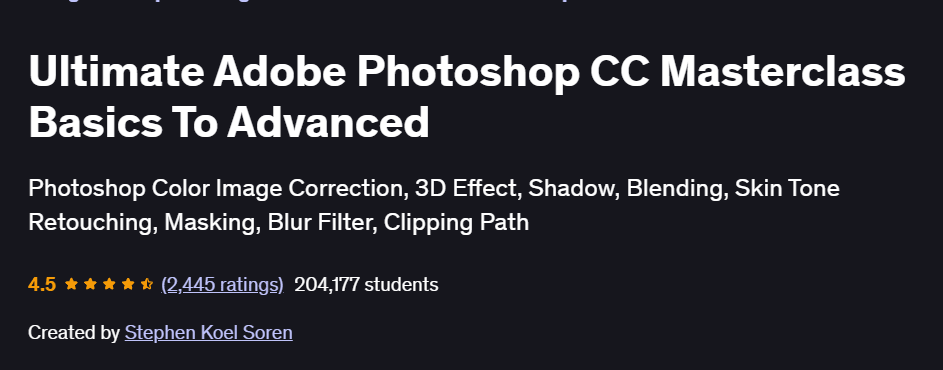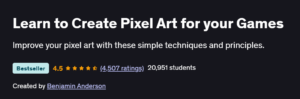What will you learn in Ultimate Adobe Photoshop CC Masterclass Basics To Advanced Course
Navigate Photoshop CC’s interface, panels, and customizable workspaces for efficiency
Master essential tools: selections, masking, retouching (Heal, Clone, Patch), and content-aware workflows
Work with layers, smart objects, blend modes, and adjustment layers for non-destructive editing
Create composites and surreal art using advanced masking, layer styles, and filters
Design text effects, 3D graphics, and vector shapes; prepare assets for web, print, and social media
Program Overview
Module 1: Photoshop Essentials & Interface
⏳ 1 hour
Topics: Workspace layout, panels, tool presets, keyboard shortcuts
Hands-on: Customize your workspace and open/export sample assets
Module 2: Selections & Masking
⏳ 2 hours
Topics: Marquee, Lasso, Quick Selection, Select Subject, Refine Edge
Hands-on: Isolate complex subjects from backgrounds and create precise layer masks
Module 3: Retouching & Healing Techniques
⏳ 2 hours
Topics: Spot Healing, Healing Brush, Patch Tool, Content-Aware Fill/Move
Hands-on: Remove blemishes, unwanted objects, and smooth skin with natural-looking results
Module 4: Layers & Adjustment Layers
⏳ 1.5 hours
Topics: Layer types, smart objects, blend modes, masks, adjustment layers (Curves, Levels)
Hands-on: Non-destructively color-correct an image and apply creative toning
Module 5: Compositing & Creative Effects
⏳ 2 hours
Topics: Layer styles, filters (Gaussian Blur, Liquify, Camera Raw), displacement maps
Hands-on: Build a fantasy composite by blending multiple photos and adding light effects
Module 6: Text & Vector Graphics
⏳ 1 hour
Topics: Type tool, character/paragraph panels, shape tools, vector masks
Hands-on: Create a poster layout combining text effects and vector illustrations
Module 7: Advanced Techniques (3D & Automation)
⏳ 1.5 hours
Topics: 3D extrusion, layer comps, actions, batch processing, smart filters
Hands-on: Generate 3D text and automate repetitive tasks across a folder of images
Module 8: Exporting & Workflow Optimization
⏳ 1 hour
Topics: Export As, Save for Web, artboards, asset generator, color spaces (RGB/CMYK)
Hands-on: Package web-ready assets and prepare print-ready layouts with proper bleed
Get certificate
Job Outlook
Photoshop mastery is essential for roles like Graphic Designer, Photo Editor, Digital Artist, and Visual Content Creator
Strong demand exists in advertising agencies, publishing, e-commerce, and social media marketing teams
Freelance opportunities abound; seasoned Photoshop professionals command $50–$100+ per hour or $60,000–$85,000+ annually in full-time roles
Specification: Ultimate Adobe Photoshop CC Masterclass Basics To Advanced
|
FAQs
- No prior Photoshop experience is required; the course starts from scratch.
- Basic computer skills are sufficient to follow along.
- Introduces tools, layers, and workspace step by step.
- Students learn both creative and professional Photoshop techniques gradually.
- Hands-on exercises allow learners to practice immediately.
- Yes, the course progresses from beginner to advanced techniques.
- Covers layers, masks, filters, adjustment layers, and advanced photo manipulation.
- Teaches compositing, retouching, and special effects.
- Includes projects to apply advanced techniques in real-world scenarios.
- Prepares learners for professional or freelance Photoshop work.
- Yes, the course covers both graphic design and photo editing.
- Students learn to create logos, banners, posters, and social media graphics.
- Photo editing techniques include retouching, color correction, and background removal.
- Practical exercises reinforce the use of layers and adjustment tools.
- Skills gained are applicable to both creative and professional projects.
- Yes, Photoshop skills can complement knowledge from other design tools.
- The course highlights shortcuts and workflows for efficiency.
- Covers features unique to Photoshop that enhance professional output.
- Students can adapt techniques from other software for seamless transition.
- Focuses on maximizing productivity in both creative and professional environments.
- The course is heavily project-based with step-by-step tutorials.
- Students practice creating designs and editing photos with real-world examples.
- Hands-on exercises reinforce both basic and advanced techniques.
- Encourages experimentation with layers, masks, and effects for skill mastery.
- Additional practice outside the course is recommended to build a strong portfolio.