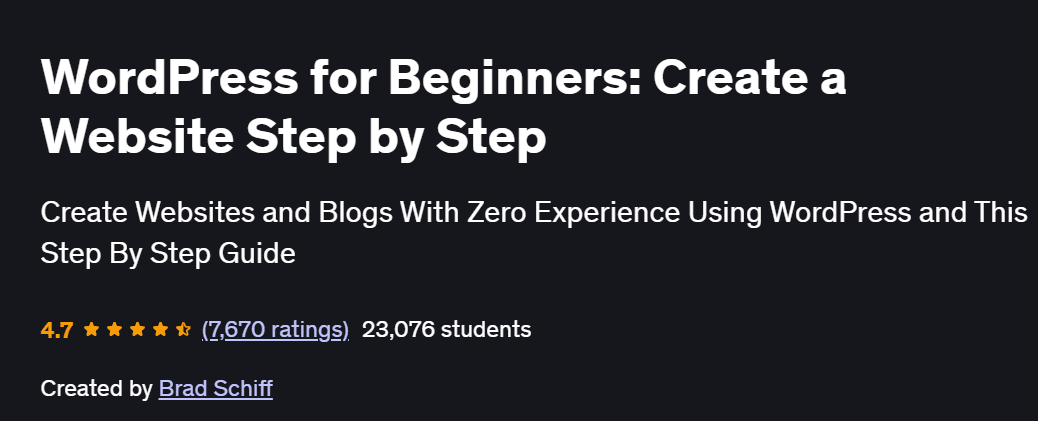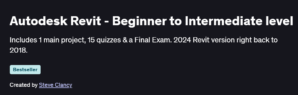What will you in WordPress for Beginners: Create a Website Step by Step Course
- Set up and configure a WordPress website without coding
- Choose and customize themes to match your brand or blog style
- Install and manage essential plugins for performance, security, and SEO
- Create pages, blog posts, menus, and contact forms
- Launch and maintain a functional, responsive website or blog
Program Overview
Getting Started with WordPress
⏳ 30 minutes
Introduction to WordPress.org vs WordPress.com
Choosing a domain and hosting provider
Installing WordPress & Basic Settings
⏳ 30 minutes
One-click WordPress install walkthrough
Configuring general settings, permalinks, and privacy
Themes and Customization
⏳ 45 minutes
Choosing and installing a responsive theme
Customizing headers, menus, footers, and homepage layout
Pages, Posts & Media
⏳ 45 minutes
Creating pages (Home, About, Contact) and publishing blog posts
Uploading and organizing images, videos, and documents
Plugins and Functionality
⏳ 45 minutes
Installing plugins for SEO, backups, and contact forms
Setting up essential tools like Elementor, Yoast, and Akismet
Menus, Widgets & Navigation
⏳ 30 minutes
Building user-friendly navigation menus and adding widgets
Managing sidebars and footer content
Security, SEO & Maintenance
⏳ 30 minutes
Securing your site with plugins and SSL
Basic on-page SEO and regular backup practices
Get certificate
Job Outlook
- WordPress powers over 40% of websites, making skills highly marketable for freelance and in-house roles
- Ideal for bloggers, small business owners, and content creators
- Opportunities in website maintenance, eCommerce (with WooCommerce), and digital marketing
- Strong potential for freelance web development and content-based income streams
Specification: WordPress for Beginners: Create a Website Step by Step
|
FAQs
- No coding or technical skills required.
- Step-by-step guidance for setup and configuration.
- Focus on drag-and-drop tools like Elementor.
- Covers pages, posts, menus, and media management.
- Ideal for bloggers, small business owners, and hobbyists.
- Covers WordPress site setup and content management.
- Does not provide deep WooCommerce or eCommerce tutorials.
- Prepares learners for advanced plugins in future learning.
- Helps structure and customize product pages efficiently.
- Ideal as a first step before full eCommerce development.
- Focus on beginner-friendly customization options.
- Covers headers, footers, menus, and home page layout.
- Does not teach CSS, PHP, or custom coding.
- Teaches using plugins for additional functionality.
- Great starting point for non-technical website creators.
- Step-by-step modules total roughly 4–5 hours.
- Guided exercises for practical site setup.
- Flexible pace allows learners to progress gradually.
- Covers essential plugins for security, SEO, and performance.
- Ideal for launching a personal or business website quickly.
- Teaches practical skills used by freelance web developers.
- Prepares learners for small business and client projects.
- Builds confidence in creating functional, responsive sites.
- Skills transferable to digital marketing and content management.
- Lays foundation for learning advanced WordPress or web development.