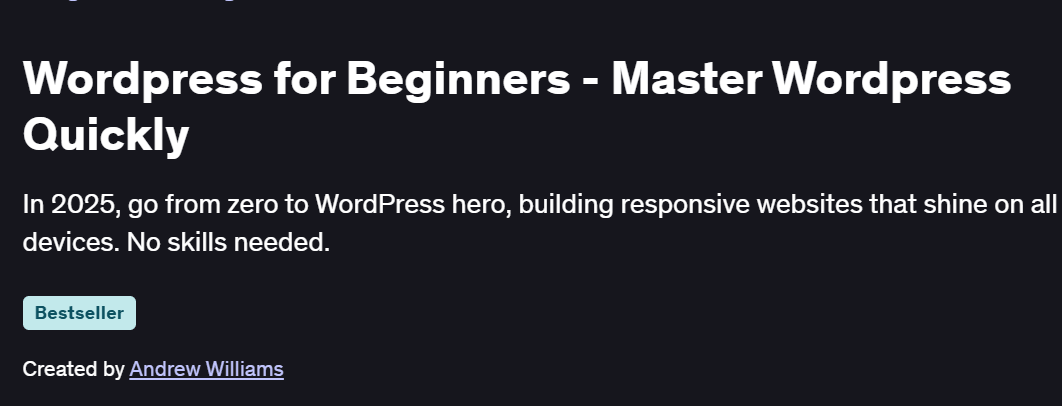What you will learn in WordPress for Beginners – Master WordPress Quickly Course
- Learn how to set up and customize a WordPress website from scratch.
- Understand the basics of WordPress themes, plugins, and widgets.
- Study how to create and manage posts, pages, and menus.
- Explore how to optimize your website for search engines (SEO) and improve site performance.
- Gain knowledge of security measures, backups, and website maintenance.
Program Overview
Introduction to WordPress
⏳ 2-4 weeks
- Learn the fundamentals of WordPress and its role in website creation.
- Understand how to choose a hosting provider and install WordPress.
- Study the WordPress dashboard and the essential tools for website management.
Working with Themes & Customization
⏳ 4-6 weeks
Learn how to install and activate themes, and customize their appearance.
Explore how to add and modify widgets, headers, and footers for a personalized website design.
Study how to customize fonts, colors, and layouts to match your branding.
Creating Content & Organizing Pages
⏳ 4-6 weeks
Learn how to create and manage posts, pages, and media (images, videos, etc.).
Study how to organize content using categories and tags.
Understand how to build and structure menus for easy website navigation.
Plugins & Functionality
⏳ 4-6 weeks
Learn how to install and configure essential plugins for functionality like contact forms, SEO, and social sharing.
Study how to add extra features to your website, such as an eCommerce store or membership area.
Explore popular plugins like Yoast SEO, WooCommerce, and Akismet.
Search Engine Optimization (SEO)
⏳ 4-6 weeks
- Understand how to optimize your WordPress website for search engines.
- Study keyword research, meta descriptions, and on-page SEO best practices.
- Learn how to use SEO plugins like Yoast SEO to improve your website’s search ranking.
Security & Maintenance
⏳ 4-6 weeks
Learn how to secure your WordPress website against hackers and malware.
Study how to back up your website and restore it in case of a problem.
Understand regular maintenance tasks such as updates, backups, and performance checks.
Final Project: Build Your Own WordPress Website
⏳ 6-8 weeks
- Apply what you’ve learned by creating a fully functional WordPress website.
- Customize your website’s theme, add content, and install plugins.
- Present your website for feedback and refine it based on suggestions.
Get certificate
Job Outlook
- WordPress skills are highly valuable for web developers, content managers, digital marketers, and business owners.
- Entry-level WordPress developers and content managers can expect salaries ranging from $40K to $70K, with experienced professionals earning $80K to $100K+ depending on their skillset.
- Freelancers specializing in WordPress web design and development can charge hourly rates ranging from $30 to $75 per hour, depending on expertise and market demand.
Specification: WordPress for Beginners – Master WordPress Quickly
|
FAQs
- No prior hosting or domain is required to follow the lessons.
- You can practice locally using tools like XAMPP or Local by Flywheel.
- Buying hosting and a domain is only necessary when launching your live website.
- Yes, the course covers installing and configuring plugins like WooCommerce.
- You’ll learn how to add products, manage payments, and customize store design.
- It gives a foundational understanding but doesn’t go in-depth into advanced eCommerce strategies.
- Yes, the course teaches basic security measures like backups, updates, and protection plugins.
- You’ll learn how to prevent common attacks and maintain website integrity.
- Advanced security hardening techniques are beyond the scope but can be explored later.
- Basic customization using the WordPress Customizer and plugins requires no coding.
- Learning simple HTML and CSS can help further personalize themes.
- The course focuses on practical, beginner-friendly customization techniques.
- Yes, you can create professional websites for clients using skills learned.
- Building a portfolio with final projects can help attract freelance opportunities.
- Knowledge of plugins, SEO, and security adds value for potential clients.