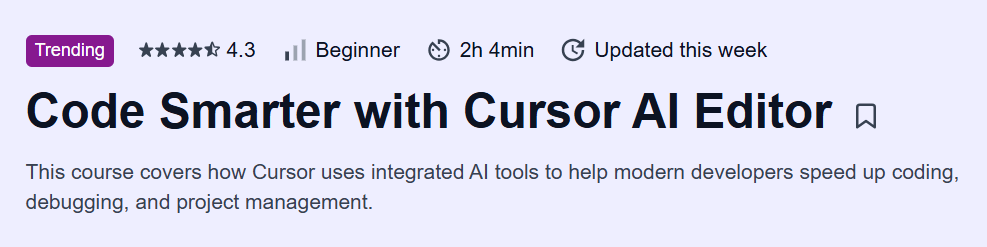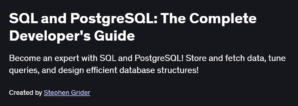What will you learn in Code Smarter with Cursor AI Editor Course
Set up and navigate Cursor, the AI‑powered code editor built on VS Code, enabling context‑aware assistance.
Use natural‑language prompts to write, debug, refactor, and document code efficiently.
Build and ship a complete Django‑based Wordle game project with Cursor’s AI tools.
Integrate terminal commands, test automation, and GitHub workflows within Cursor’s environment.
Adopt best practices for productivity and AI‑powered coding without changing your editor workflow.
Program Overview
Module 1: Set Up and Explore Cursor
⏳ ~20 minutes
Install Cursor, configure settings, and understand the UI and AI chat modes (Agent, Ask, Manual).
Module 2: Write and Improve Code with Cursor AI Tools
⏳ ~40 minutes
Generate, debug, refactor, and explain code using natural-language instructions and intelligent suggestions.
Module 3: Build and Ship Projects with Cursor
⏳ ~60 minutes
Build a Django-based Wordle game; use Cursor to test, debug, deploy, and push to GitHub.
Learn productivity best practices for multi-file projects, terminal integrations, and Git workflows.
Get certificate
Job Outlook
High Demand: Developers proficient in AI-assisted coding tools like Cursor are increasingly valuable in modern engineering roles.
Career Boost: Core skills for backend, full‑stack, and AI‑enhanced development careers.
Productivity Edge: Cursor may enhance coding efficiency by 2x–3x for skilled users.
Freelance Potential: Ideal for independent developers building full‑stack projects with accelerated workflows.
Specification: Code Smarter with Cursor AI Editor
|