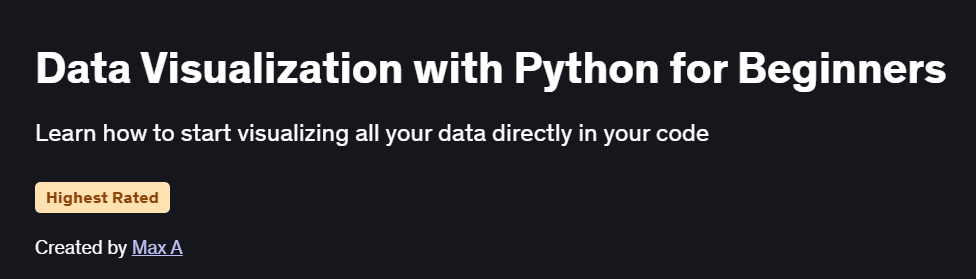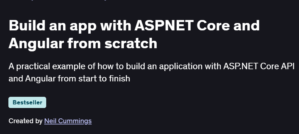Data Visualization with Python for Beginners
A practical, no-frills introduction to Matplotlib that helps beginners create polished visualizations quickly using Python.
What will you learn in Data Visualization with Python for Beginners Course
Create line plots, scatter plots, and 1D/2D histograms using Matplotlib
Customize plots with colors, line styles, titles, axis labels, legends, and text annotations
Adjust axis scales (e.g. log scale), ticks, figure size, and styles
Add error bars, work with intensity colour maps, embed images into plots, and create 3D plots
Program Overview
Module: Matplotlib Essentials & Visualization Techniques
⏳ ~3.5 hours (total course length)
Topics: Basic plotting, figure setup, scatter & line charts, histograms, customizing plots, annotations, legends, axis manipulation, error bars, log scaling, and saving figures.
Hands‑on: Step-by-step notebooks and live coding demonstrations where learners build and customize visualizations using sample datasets, primarily via Jupyter Notebook.
Get certificate
Job Outlook
Highly relevant for roles in Data Analysis, Data Science, Business Intelligence, and Research, where effective visual communication is key.
Strong visualization skills with Matplotlib distinguish professionals by enabling clear data storytelling and story-driven charts.
Python-based visualization proficiency is advantageous in sectors like fintech, healthcare analytics, e‑commerce, and academia.
Helps build foundational visualization techniques for progression to tools like Seaborn, Plotly, or dashboard frameworks.
- Covers essential Matplotlib features with clear, code-backed examples.
- Ideal for beginners looking to make charts from scratch in Python environments.
- Includes common plot customizations like annotations, log scaling, and figure export.
- Last updated in April 2022 – may not include the latest Matplotlib API improvements.
- No coverage of interactive plotting libraries (e.g., Plotly) or modern statistical plotting (Seaborn).
Specification: Data Visualization with Python for Beginners
|
FAQs
- You should know basic Python variables, lists, and loops.
- No prior experience with visualization libraries is needed.
- The course explains plotting step by step.
- Jupyter Notebook is used for hands-on learning.
- Even beginners can follow with minimal coding background.
- Yes, charts are used in business reports and presentations.
- Healthcare and finance often rely on visual summaries.
- Researchers use plots to present experimental results.
- Marketers benefit from visual storytelling with data.
- Any field requiring clear communication of numbers benefits.
- The course covers static plots (line, scatter, histograms).
- It doesn’t cover tools like Plotly, Dash, or Tableau.
- However, it builds fundamentals needed for those tools.
- Learning Matplotlib first makes advanced libraries easier.
- You can later transition to Seaborn or Plotly.
- Only basic arithmetic and data understanding are needed.
- No calculus or advanced statistics required.
- The focus is on plotting, not mathematical modeling.
- Concepts like log scaling are explained practically.
- Anyone comfortable with numbers can manage.
- Yes, you’ll create multiple polished visualizations.
- Plots can be saved as images or PDFs for portfolios.
- Employers value clear data storytelling examples.
- You can re-use sample datasets or apply your own.
- A portfolio of charts adds credibility in analytics roles.